There’s a lot of bad advice out there about writing a time off request policy. At best, it’s misguided and outdated. At worst, it’s immoral and draconian.
Often, this advice hasn’t been thought through. And if you follow it, you’ll end up creating a bureaucratic mess with stacks of unnecessary hoops for your team to jump through. This does nothing more than create more work, while demotivating the people you work with.
Here’s an example: one HubSpot blog recommends you create a system of rules and limitations, even suggesting you reward employees who don’t take time off. Wow. Really?
Yet, guess what. HubSpot as a company actually has an unlimited vacation policy. Their chairman says “our new vacation policy is that there is no vacation policy, no paid time off forms, no vacation rollover, nothing.” So it’s clear how seriously they take their own advice.
In this guide, I’ll:
- Take you through the worst advice out there, so you know what to avoid.
- Explain what to include and what to leave out of your own time off request policy.
- Look at why these bad policies get written and show you how improving your leave request processes will give you the freedom to create better policies.
But first, let me introduce myself. My name is Gary Bury, and I have quite a bit of experience helping companies handle time off requests. I’m the co-founder of Timetastic, a time off manager app that makes requesting and scheduling time off easy. We’ve written about how our users benefit from using Timetastic to make their lives easier in our customer stories.
The bad advice about handling employee time off requests
Your request policy should be straightforward and fair. And it should also treat your team members like the adults that they are, and not cause anyone any undue stress. But lots of the advice about time off policies online is overly complicated — and often downright unfair.
Here’s one example. It’s from a popular blog post on the job posting site, Indeed.com:

This is quite a common mindset. But is the policy fair and good for your team?
Your team has a right to take time off, and this includes last-minute breaks. Maybe it’s near the end of the year, one of your team members still has two weeks left, and they’ve found an affordable holiday they need to book ASAP. If you have a policy that says all requests need to be sent at least a month in advance, they’ll miss that opportunity. Not good.
I think this often happens out of necessity, because many companies aren’t staffed sufficiently to allow for this kind of flexibility. But it doesn’t follow that your policy should be written to make taking a holiday difficult. Personally, I think Cassie on Twitter said it best:

Here’s another example from that same Indeed article, where they recommend you dictate how many days off your team can take at a time:

This one really hits home for me.
Before we started Timetastic, I worked at a company where the maximum length of any holiday was set at two weeks. And as an accountant with month end reporting, I wasn’t allowed off for certain periods each month. My wife had similar restrictions, and the way our restrictions overlapped meant we couldn’t take a full two weeks off together. So, when my wife turned 30 and we wanted to take a trip to Sri Lanka, well, we simply couldn’t.
That never made sense to me. We both have the right number of days available, but due to overbearing (and unnecessary) company policies, the amount of time we could take off with each other was limited. And this affected our life outside of work.
I strongly believe that when you treat people like adults, you not only make them happier at their job, but they become a more valued team member.
This is why, when it comes to writing your time off request policy, I say less is more.
Your time off request policy: what not to include
1. Don’t overcomplicate how you prioritise holiday requests (it’s unfair)
Several articles online talk about how to handle overlapping requests by assigning priority to your team’s requests. This includes suggestions like figuring out whose holiday request is “more important” — or who has taken more vacation days so far in the year.
Here’s Indeed again:

And here’s a similar article posted on HubSpot:

But when you think it through, both of these ways of prioritising a request are wrong.
Let’s take the “reason-based” example HubSpot uses above. Imagine someone on your team requests time off to go and visit an old friend. Another team member requests the same time off to attend their sister’s wedding. Two different reasons.
You’re putting yourself in a sticky situation if you’re going to use managerial discretion to decide which request is more important out of those two.
What if your one team member really dislikes their sister and is only going to the wedding because she’s family, whereas your other team member really loves their friend and hasn’t seen them in a decade? I’m exaggerating and dramatising to make a point, of course — it’s silly and wrong to factor in reasons like that. You run the risk of offending someone, of being accused of discrimination or showing favouritism, and potentially even legal consequences.
Similarly, it doesn't make sense to factor in which staff members have already taken more time off in the year. If Bob and Susan both have 4 weeks of holiday pay, what does it matter if Bob takes all but one week by February, but Susan prefers to wait until autumn?
At Timetastic, we use the first-come, first-serve model. I think it’s the fairest and most straightforward way to handle this issue. Your team puts their request into the easy-to-use Timetastic app, and you can easily see who booked their time off first, so there’s no conflict.
A quick note: I know reality isn’t always so clear-cut. You may have a team member who has a chance to go on a last-minute trip, but they can’t take the time off because someone else is already taking that week off. People can always ask each other if they can swap days off. But in terms of what’s written in your official employee handbook (if you have one), it’s best to stick with who submits their request first. Then, you can let your team handle any other details like adults.
2. Don’t fret about frequency or the length of time off
When you set your holiday leave allowances for people, that’s you telling your team members how much time they can take off in a year.
Why does it matter if someone takes two days every month until they’re out of holiday leave? Or if someone prefers to take all their leave at once? All that ought to matter is that they have enough time to take off in their leave balance.
Anecdotally, I know of one CEO who didn’t like his team taking more than 3 days off in a row because he felt that much time away from their role might give his employees “ideas.” But there’s something more serious to address when the CEO is worried about giving team members their leave all at once because they’re afraid they won’t come back to work.
3. Don’t make rules about how far in advance a request needs to be submitted
I think companies create rules about this because they’re constantly short-staffed or their department is in shambles. But it’s important to know by putting these rules in your policy, you’re making it more difficult for your team to take their holiday. Nobody wants that.
Assuming your department is sufficiently staffed, there shouldn’t be any issue if one of your team requests tomorrow off.
When you use Timetastic, all of your team’s time off requests are tracked in real-time, including holiday leave, sick leave, and so on. So let’s say you have a customer service team of 5. You can set up Timetastic so no more than 2 people can have any given day off. So say it’s Monday night and one of the team decides they want to take a holiday day tomorrow. As long as no one else has that day booked off, then their request isn’t a problem.
So, why do companies get their time off requests so wrong?
I don’t think many companies set out to create policies that make their staff unhappy. But what happens is that they have underlying issues which lead to bad time off policies.
These underlying issues might revolve around staffing shortages, leading to rules being created to discourage (or prevent) people taking time off.
Or the issue might be that you’re stuck using inefficient processes to actually manage your team’s time off requests, so the policy is designed to reduce the hassle you’re experiencing.
Here’s what I mean:
Let’s say you’re using emails, post-it notes, spreadsheets, and/or physical wall charts to manage your team’s holiday and handle their time off requests. It’s a disjointed process, vulnerable to human error. You don’t want to spend all your time juggling people’s holidays and figuring out who can (or who should) take their leave and when. So you create a policy.
This policy sets all sorts of rules and limits, which, on the face of it, simplifies things for the management team and sets expectations for the team. But people aren’t happy. And you open up a whole new can of worms because the policy needs to then be manually enforced.
This is where Timetastic can help. Our software makes booking time off easy for everyone involved, so you don’t have to create contrived policies.
How to make a simple time off policy in 4 steps using Timetastic
1. Set your staffing levels
One of the big fears for any manager is that they’ll discover they’ve approved too many time off requests for the same day, leaving them short-staffed. This puts them behind their schedule and adds to their stress level. So instead, they write in a policy that says requests need to be put in days (or weeks) in advance.
This gives the manager time to plan the schedule around holiday requests, and to double-check there aren't too many overlapping days booked off by multiple people.
But an easier way of handling this is to set staffing levels in Timetastic:

In the image above, you can see that the customer service department has the “maximum absent” feature set to 2 users. This is totally customisable, so you can change your requirements as your departments grow or during the busier holiday seasons.
Now, you don’t have to worry about too many people taking the day off, because there’s a safety net in place that stops that from happening automatically.
2. Put in lock dates and other restrictions (only where necessary)
When you plan your calendar, you want to have lock dates set up. These are “blackout” dates where you don’t want certain people or specific departments taking off.
These lock dates may be recurring, for example, the last two days of every month when a department does their reporting. Or they may be seasonal, such as before and after a major sales weekend for an eCommerce company.
At the same time, I encourage every company to be as conservative as possible with their lock dates. You don’t want to make it unnecessarily difficult for your team members to be able to book a longer holiday when they want to.
With Timetastic, you can easily lock dates by department or individual.

This way, between having lock dates set, and minimum staffing requirements set, you’re never at risk of having the wrong person off at the wrong time.
3. Make it easy for your team to request time off
Unless you’re already using a system like Timetastic, you’re probably relying on paper request forms, emails, post-it notes, or time off request templates of some description. But these are hard to keep track of, and make it more complex for people to request time off.
With Timetastic, your team can quickly log into their account through our app or our website. When they do, they’ll see their digital Wallchart:
Here they can book their time off by dragging the days they want off on the calendar or clicking the green button in the right-hand corner to add a new request.
When they’re finalising their request, they pick what kind of leave they’re requesting, for example, paid time off (also known as PTO in the U.S.), unpaid leave, or taking a sick day.
They can also add an optional note if they want to give you more detail about the request.
4. Figure out when your approval is needed and when it isn’t
While this might sound a bit revolutionary, you don’t always have to worry about reviewing and approving your team’s vacation time.
If your company is staffed properly — and if you’ve set lock dates for your high-priority days — then there’s a good chance you won’t need to insist on managers approving requests. In this case, the processes you set up in the background means your policy takes care of itself.
When you use Timetastic, you can pick which types of leave need approval.
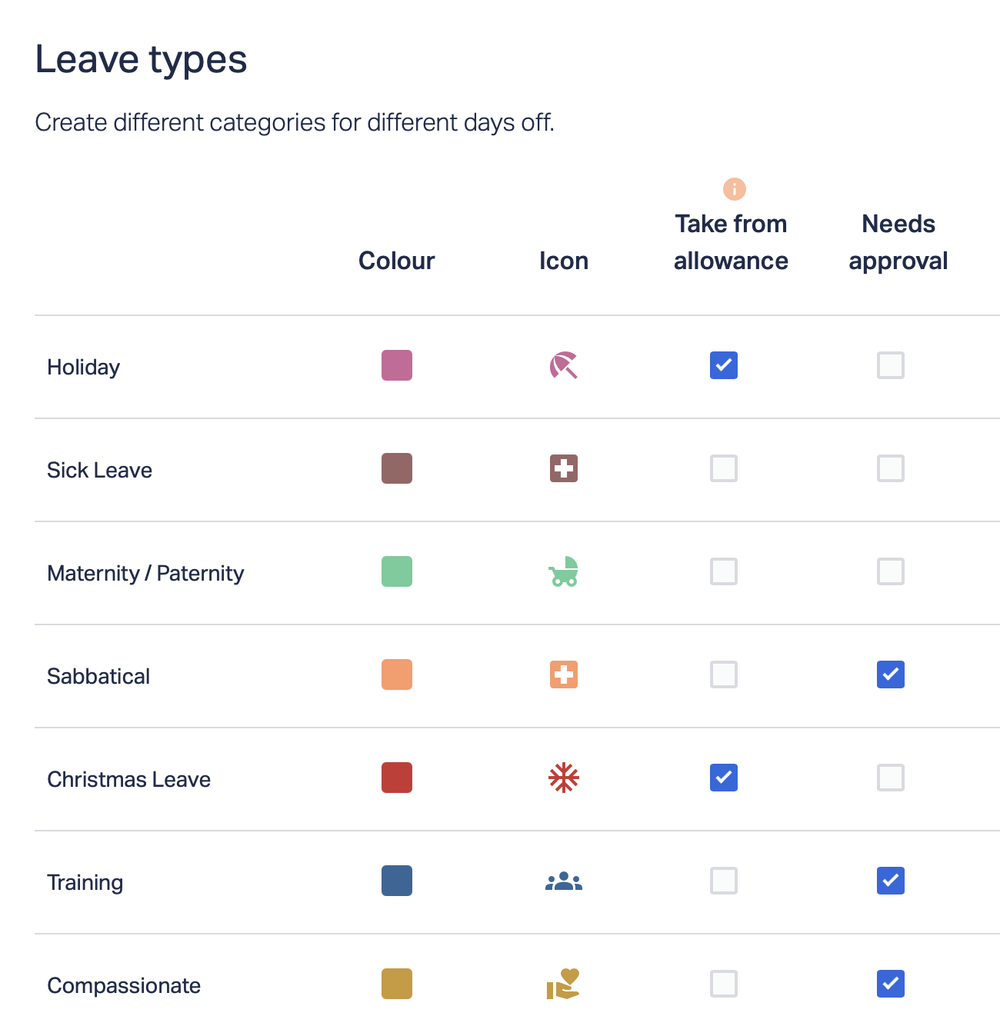
For example, you might not want to worry about approving holidays or Christmas leave that will be deducted from someone's annual allowance, while still wanting to give approval on other absences — such as training and sabbaticals.
All of this is completely customisable, so you can make Timetastic work for your business.
We also make it easy to respond to time off requests when an approval is needed. Your team’s requests go straight to the inbox of their approver.
From there, the request can be approved or declined:

Next steps: keep your leave management processes simple with Timetastic
Throughout this article, I mentioned the bad advice out there for companies writing their own time off request policies.
I think a lot of those bad policies come from inefficient processes. Because companies don’t have an easy way to track and give time off, they create hoops their team needs to jump through just to take a holiday.
By using Timetastic — our time off scheduling app — you will greatly simplify all aspects of leave management, including:
- How your team requests time off.
- How your managers approve time off.
This way you don’t have to worry yourself with complicated processes and writing long policies. To see how easy it can be to take a holiday, start your free trial today.