Simplify holiday bookings with a leave management system
Embrace a holistic approach to managing annual leave. Track your employees’ holiday allowance using Timetastic’s leave management system — the best way to track time off for businesses of all sizes.
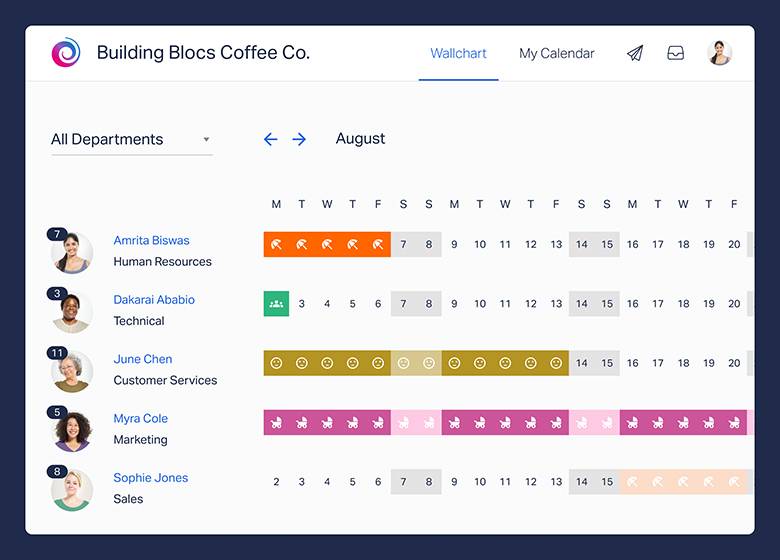
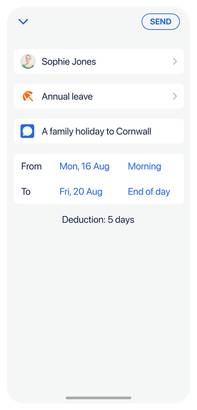
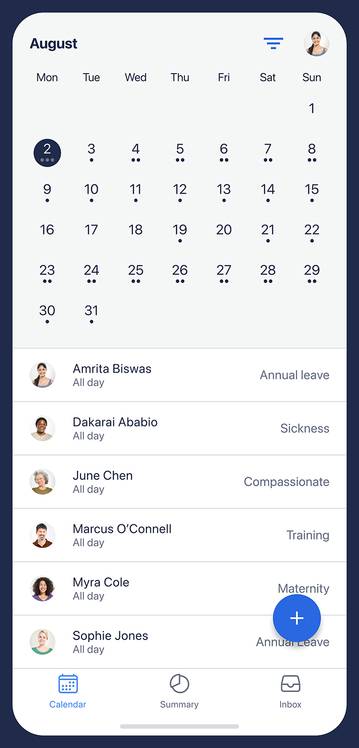
Paperless and practical
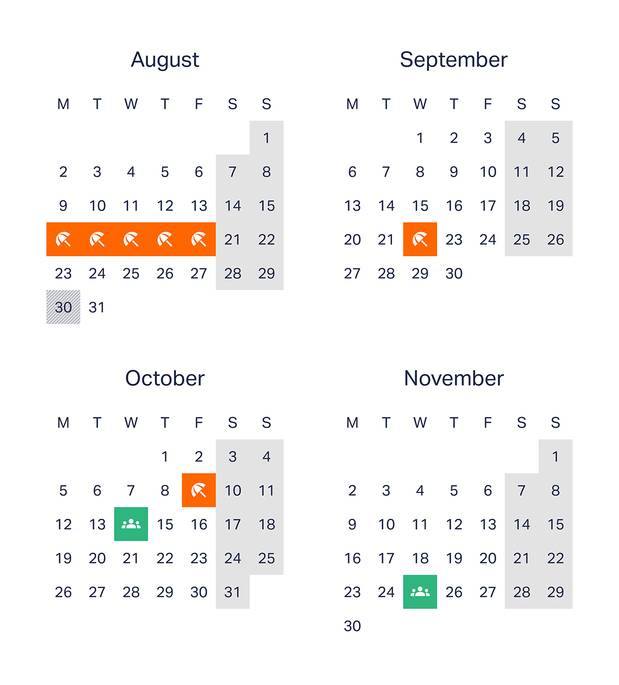
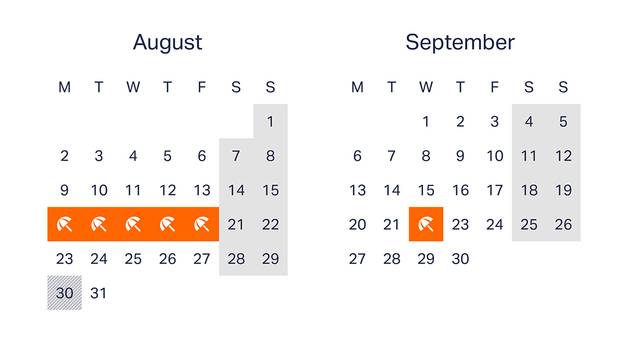

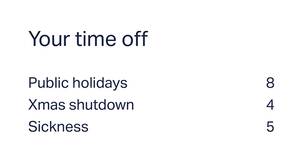

With Timetastic’s leave management system, you’ll get seamless updates and total transparency across your entire business. Employees can request leave online or via our handy mobile app — with leave managed in a matter of seconds!
- Submit time off requests instantly.
- Approve and deny annual leave requests.
- Track individual annual leave allowances to ensure you’re covered.
- A tailored individual calendar for every staff member.
Fast updates and enhanced visibility
With our leave management system, you’ll never not be in the know! Our interactive wallchart provides instant visibility with real-time updates. And, if that’s not enough — you can also set up email and app notifications, so you can accept or decline leave requests immediately.
If multiple requests for the same period are submitted, you’ll be able to see and manage leave requests accordingly so you aren’t short-staffed.
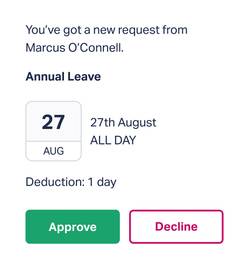

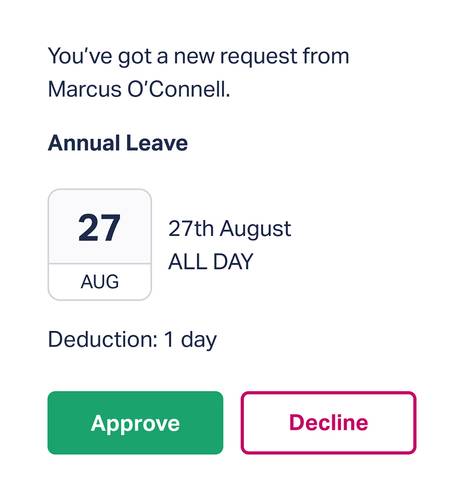

Using your leave management wallchart
When signing up for Timetastic, the first thing you’ll see is your wallchart.
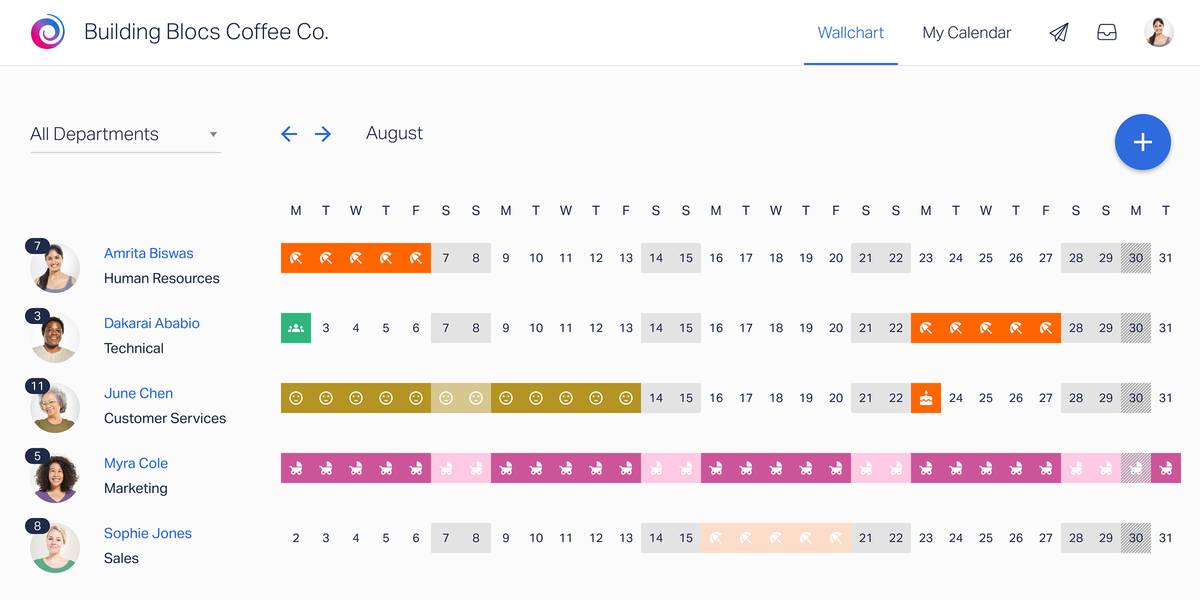
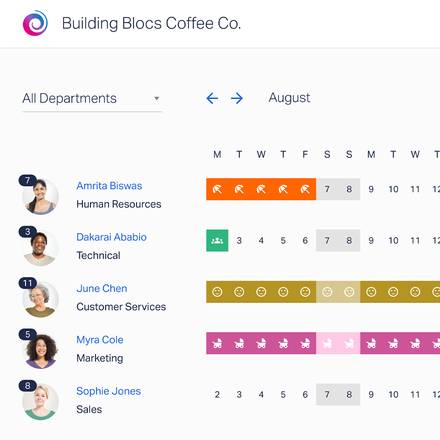
The wallchart gathers a lot of important info in one place, so you don’t have to use multiple screens or rely on spreadsheets, emails, and Slack messages to streamline your leave management.
Using our annual leave management software, you’ll have total transparency on:
- Who has which days off and what type of leave they’re taking — such as holiday or sick pay.
- The annual leave allowance that each person has left. You can use our handy Burnout Board that shows you who hasn’t taken time off in a while.
- Clear visibility on any pending requests, so you can see in an instant who has requested leave, what type of leave and when.
Annual leave management system features
Sign up for Timetastic’s leave management system and get the following benefits:
Manage group bookings
Book time off for several people at the same time in the event of a training day or staff event.
Handy lock dates
Use our lock dates feature to mark days when you need all staff at work on a certain day or period.
Stay on top of TOIL
Easily add time off in lieu to your employees’ calendars for enhanced visibility.
Integrate with your calendars
Sync your leave management system with your calendar for visibility without needing to log in.
Personalised leave management for everybody
An individual staff holiday calendar for each employee with real-time updates for maximum transparency.
Group employees by department
Group employees by department, set minimum staffing levels and highlight any clashes before approving any leave requests.
Discover how we transformed leave management for our customers
Over 10,000 businesses use Timetastic as their go-to annual leave management software for tracking annual leave. Capterra rates Timetastic’s leave management system with a rating of 4.7 out of 5 stars, with 552 reviews. Check out what some of our customers have had to say:
Timetastic was a big step up from our previous spreadsheet leave system. As the team expanded, it made it easy for us to have a ‘proper’ approval system for leave, avoid clashes between critical staff and scrap the rubbish paper calendar on the wall that no one ever bothered to look at! Our leave booking is now simple, and there is no excuse for forgetting to mark your holiday. The calendar sharing means I can see at a glance who is out of the office. We also use Timetastic for sick leave and tracking who is out of the office for sales trips and meetings (an extra bonus).
Timetastic has a simple, easy-to-use interface. This enabled us to delete some boring and complicated spreadsheets that were hard to maintain. Hooray! New starters require no introduction, and admins can quickly get on with this often tedious process. The Slack integration enables us to effortlessly manage and track who’s on leave. I think Timetastic is of great value and have recommended it to other small business owners I know.
Leave management system FAQs
What is annual leave management software?
Annual leave management software is a dynamic online system designed to help businesses of all sectors and sizes. Save time on admin and manually checking outdated spreadsheets with Timetastic. Our purpose-built leave management system can be integrated with existing calendars, such as Google’s annual leave calendar. Don’t waste anymore valuable time filling out messy trackers that could be better spent growing your business when you can invest in annual leave software.
How can I approve annual leave requests using the leave management system?
Approving leave requests is as simple as requesting them. You can assign who the approver is and amend this at any time should you need to reallocate duties in your absence. Head into Timetastic to look at a list of pending requests and see if any of them clash with someone else’s time off. You can also receive and approve requests by email.
How can I see the annual leave allowance for each employee?
The wallchart offers total transparency for all staff, giving you a clear picture of everybody’s remaining annual leave entitlements. You can encourage staff to take time off at certain times to ensure your business is well-resourced throughout the entire year.
What type of staff leave can I manage?
Manage all types of leave seamlessly with our easy-to-use dashboard. Record maternity, paternity, compassionate and bereavement leave, anything you want. Create as many employee leave types as you need!
What programs and apps can I integrate with the system?
The great thing about using Timetastic as your annual leave management software is the various integrations that you can easily set up.
There’s Google Calendar, Outlook Calendar, G Suite, Apple Calendar, Slack, and Microsoft Teams. So you don’t always have to log in to see if someone’s off — you can just reference whatever calendar you normally use. It keeps things easy.
More questions?
Take a look at our Help Centre for detailed articles on getting the most for Timetastic or contact our friendly Support Team.
Happier with Timetastic
Their stories tell us how they took control of absence management and became healthier, happier places to work
Want to see how it works?
Watch our 10 minute webinar or book a live demoMobile apps too
Your team can make use of the leave management software apps for Android and Apple to book an absence. No need to be in the office, everything is instantly tracked!
200,000+ people use Timetastic
Timetastic has been helping people book their holidays since 2012. Doctors, web design agencies, car dealers, online retailers, charities — over 8,000 teams and small businesses just like yours.



