When you run a growing business, you’ll probably end up using several inefficient methods to manage your team’s time off requests.
We’ve seen companies use post-it notes, physical wall calendars, downloadable Excel templates, shared digital calendars, text messages, emails, and a combination of all of the above.
But there’s a big problem here: the information you need is hard to track, and you become the person who has to chase it down. Post-its get lost. Emails get buried. You’ll forget to update someone’s annual leave balance on your spreadsheet or add time off to the company calendar.
As a result, nobody can see who has what day off — or how much holiday people have left to use in the year.
These problems are frustrating, but luckily, they’re also completely avoidable.
By using a time off manager like Timetastic, your team can see how much time off they have, check who else on the team has time off already approved, and request time off. Then, you can simply approve or decline their requests. It’s super simple for everyone.
So, you don’t need to worry about personally managing everyone’s time off — Timetastic does it for you.
One of our customers — Lauren Swarbrick, from Abstrakt — said it best.
“It’s a relief to know time off management is handled, without me really having to think about it,” she says. “It’s also great to know that the team can book their much-deserved holidays off easily and without clashes, and can enjoy their break safe in the knowledge that the rest of the team has them covered.”
To show you how easy it can be to organise time off in your company, let’s take a closer look at what it’s like to use Timetastic.
Are you ready to save a shedload of time and energy by using a time off manager? Timetastic is a leave management system that lets your team view a company-wide calendar, submit time off requests, and check their leave balances — plus, it lets you approve or decline requests conveniently from your inbox. Start your free trial today.
Putting in a time off request with Timetastic
We made Timetastic so you don’t have to be in the middle juggling everyone’s time off requests. And this is your biggest time saver. Just ask Jacob Wedderburn-Day, founder of Stasher, an app that helps you find places to store your luggage as you travel.
Jacob used to rely on a Google Calendar and a handwritten list of who had taken time off.
But even with his relatively small team of six employees, this was becoming more and more of a hassle for everyone.

After doing some online research for a wallchart, he found Timetastic’s digital wallchart.
When Jacob got his team on Timetastic, everything clicked. He didn’t have to worry about keeping track of everyone’s request. His team could put in their own request and he could approve or decline their time off from his smartphone.
(A quick note: At Timetastic, we don’t even worry about approving or declining time off requests. We let our team take their holiday whenever they want, as long as there's not too many people off at the same time.)
When your team members log into Timetastic (either through their web browser or our mobile app), they see their personalised digital Wallchart.
On their Wallchart, they can see how many holiday days they have left, who already has time off scheduled, and any locked dates (these are dates you set that can’t be taken off).

You can see in the image above that Thomas has 30 holiday days off to use, and it’s already July. He’s due for some paid time off, so Thomas wants to request the first week of August.
He can do this by clicking the calendar and moving the cursor over the dates he wants to take off, or he can click the green button in the top-right corner.
From there, he can customise his leave request using the booking form.
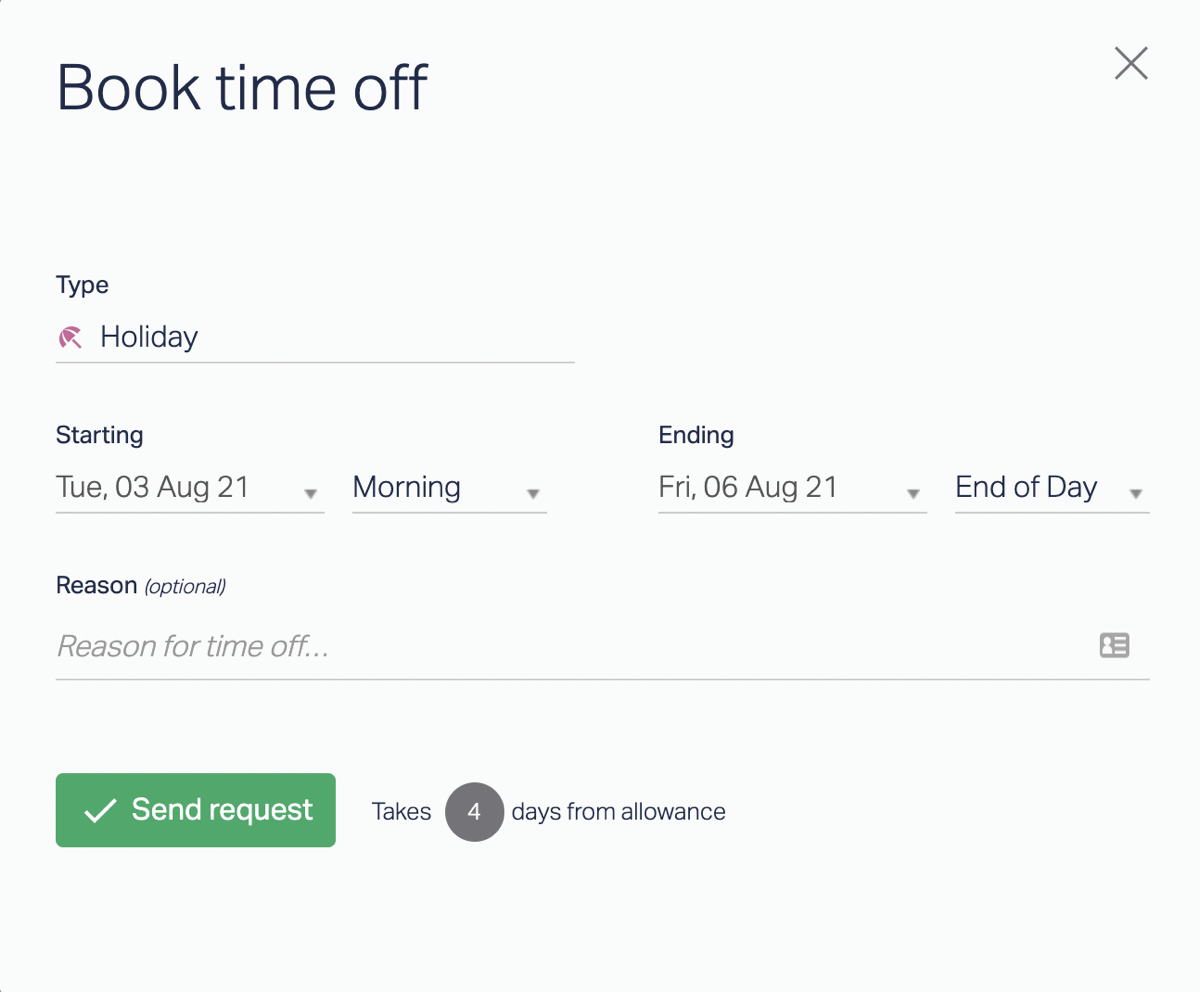
On this form, Thomas can pick what type of leave he wants to take (for example, holiday, sick leave, paternity, training, etc.). He can also type in a reason for his request if he wants to, although this is optional.

So, Thomas puts in the dates he wants: August 3rd to August 6th. But there’s a slight staffing problem around that time. Specifically, another person already has those dates off.

The good news is Timetastic immediately tells Thomas that someone else already has that time off. When Thomas goes back to his Wallchart, he sees that Awwal Yakubu also has time off booked for August 3rd.
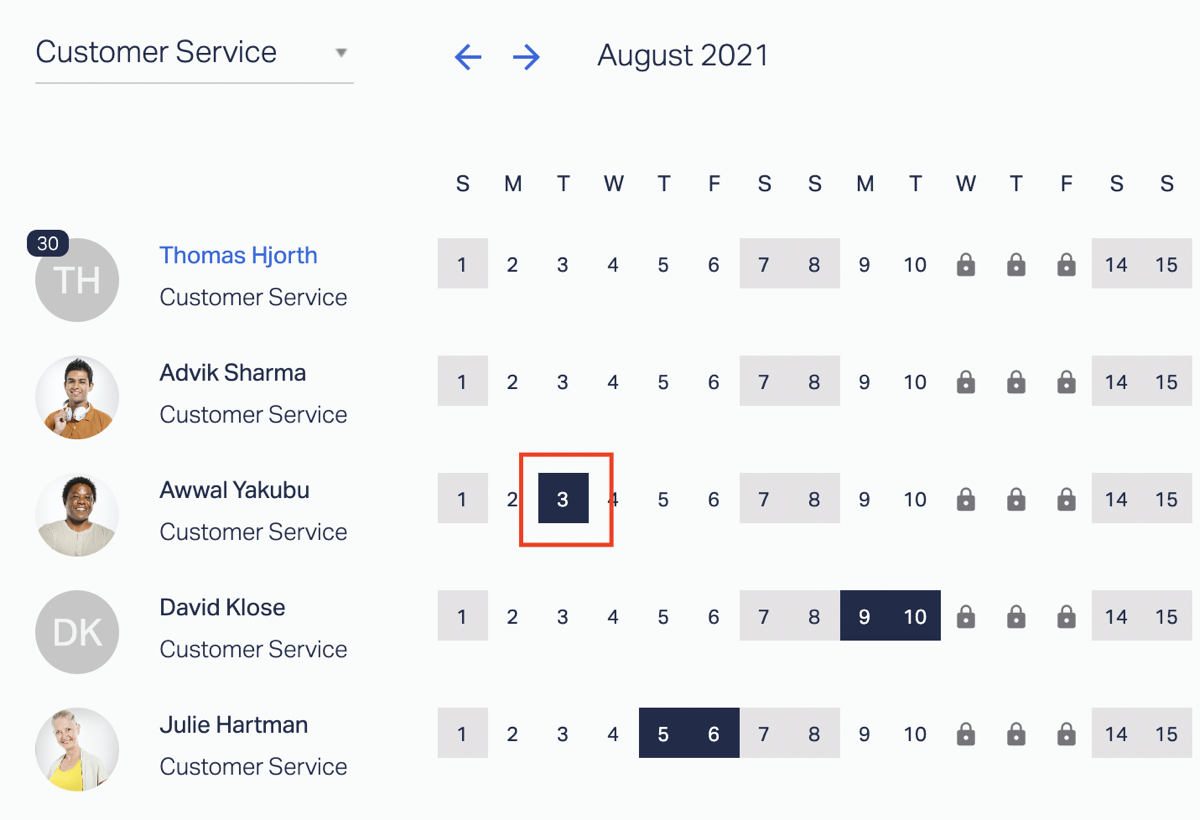
Now, Thomas can change his dates and re-submit his request.
As Jacob at Stasher told us, “I think people really appreciate being able to submit requests so easily, without having to write it down by email. It feels smarter and more efficient.”
Approving and declining time off requests
When a time off request gets submitted by a team member, you get an email notification.
This tells you who wants time off, why (i.e. the leave type), and which dates.

You can respond to this request directly from your email. Or you can log into Timetastic to look at the company calendar. And when you log into Timetastic, you can quickly see if there are any clashes (which happens when two or more pending requests overlap).
This feature was a big win for Lauren at Abstrakt. “Being warned about clashes when requests are submitted is a really great feature,” she says. “We’re a small, fast-paced agency and we can’t have multiple people within a department off at the same time.”
And there are other perks when you (or any manager or administrator-level users) log into Timetastic. You get a similar Wallchart as above, but with more information.

For example:
- All time off requests are colour-coded with icons. Quickly see who’s on holiday, sick leave, bereavement, training, and so on. Leave types, including colours and icons, can be customised in your account settings.
- You can see everyone’s annual leave balance. And Pro subscribers can also use the Burnout Board, which tells you who on your team is overdue for a holiday.
- You can see different departments. You can create as many departments as your company needs, such as customer service, marketing, accounting, etc. This way, you’re only looking at who you need to see. Plus, you can customise approval workflows (changing which approvers handle each employee’s request).
You can also book someone’s holiday for them by using your admin Wallchart. And because there’s Group Bookings too, it’s just a few clicks to book multiple people off at the same time.
Keeping track of who’s off and when
Your team doesn’t have to log into Timetastic to see when their next holiday is. They can use the calendar and app integrations, which pulls this information out of Timetastic automatically, and syncs it with Slack, Google Calendar, Outlook Calendar, and Google Workspace. (The Microsoft Teams integration is also available for Timetastic Pro users.)
As a manager, you can get daily and weekly digests sent directly to your email. These digests tell you who has time off this week or next week, so you’re always on top of the current schedule.
It’s also helpful to know who hasn’t taken time off in a while. That information is on the Burnout Board. The Burnout Board shows you which team members are due for some vacation time. And that’s a major benefit for Timetastic users who stress the importance of taking time off.
For example, Format, an online portfolio platform, puts a big emphasis on everyone taking enough time off. Jojo, Format’s Chief of Staff, says that Timetastic’s leave management software “helps us encourage work-life balance. Managers can easily see when someone hasn’t taken a vacation in a while.”

Note: The Burnout Board is part of the Absence Insights feature. With Absence Insights, you get to see your company’s leave data — who has taken time off throughout the year, when employee time off is usually taken, and what kind of time off gets used the most.
Final thoughts: Why a time off manager is the way to go
The problem with using emails, text messages, post-it notes, and downloadable Excel spreadsheets to handle employee leave is that you’re now required to keep it all together. This consumes a ton of time which could be better spent on more important tasks.
A time off manager like Timetastic handles the bulk of it for you.
Simply add your team to Timetastic, give them the right amount of time off for the year, customise any rules you have, and then let your team put in their own requests. Timetastic tracks all of the important information, so you can access it whenever you need to.
There are two pricing plans: Business and Pro.
The Business plan is just £1 per user per month. It comes with all the core features we’ve discussed in this article, plus:
- Unlimited users and departments
- Maximum absence roles and group bookings
- Pulls in public holidays from 250+ countries
The Pro plan is £2 per user per month. And it comes with all the features above, plus:
- Absence insights, which lets you use the Burnout Board
- Microsoft Teams integration
- Daily and weekly email summaries of who on your team is off
To see how Timetastic makes handling time off easy, start your free trial today.