There’s a secret we want to reveal: Managing your team’s holiday can be simple. And in fact, it should be. Unfortunately, it often takes companies a long time before they can find a better way than using post-it notes, physical wall calendars, and Excel spreadsheets.
One challenge is that when you look for holiday management software, you run into hefty human resource management systems or HR software. These platforms push a lot of complex (and expensive) features your company doesn’t actually need.
In this post, we look at how you can simplify your employee leave process by focusing on the 3 most important functions of holiday management software.
But first, let’s look at common mistakes companies make when managing their team’s holiday.
Throughout this post, we mention Timetastic, our holiday management software. You can use Timetastic to simply handle all aspects of your team’s time off requests (from holiday leave to sick leave, and everything in between). Start your free trial today.
The mistakes companies make with leave management
There are two ways companies over-complicate their employee leave management:
Firstly, they mostly use manual processes to track requests and leave entitlements.
This means people are requesting their time off by scribbling dates on a wall calendar, leaving post-it notes on a desk, sending emails, text messages, Slack messages, and anything else they can do to get your attention.
You then need to reference their request with a calendar showing who already has time off approved. And if you have conflicting requests (such as two post-it notes stuck to the monitor) you need to figure out who left their post-it note first.
The problem here is that information is all over the place.
Requests come through in different ways, and you need to look at a calendar or a spreadsheet to see if whoever requested the holiday has enough time off left to use.
Handling holiday leave like this isn’t the end of the world — you’ll survive. But using leave management software makes your life much easier when compared to doing it manually. It’s like fixing a leaky tap with duct tape vs getting out the plumber’s wrench. Eventually, something’s got to give when you’re not using the proper tool.
Secondly, those inefficient manual processes lead to complicated and convoluted policies. In an earlier post about time off request policies, we highlighted all the bad advice you’ll find. One thing we explore is how bad processes lead to unfriendly policies. This includes making people send requests far in advance or limiting how many days people can take off in a row.
While policies like these may feel like they make management easier, they have significant costs:
Your team will struggle to book the holiday they want, leading to general dissatisfaction, frustration, and confusion over what is or isn’t allowed. The result is an annoyed team who’ll have to ask for clarification when trying to book holidays. This means you spend more time fielding questions. (This is the water breaking through the duct tape on your leaky tap.)
The goal of every company should be to make holidays easy and fun to take — not a burden. A sign of a good holiday management process is one that you don’t have to actively monitor.
The great news is that these are easy to solve problems when you use Timetastic's holiday management software. When we built Timetastic, we wanted to make everyone’s life easier, not harder. We wanted taking a holiday to be stress-free. So we boiled down what was necessary to three key functions, which we introduce below.
A quick note: You might see other articles out there talk about absence management software, leave management systems, staff leave planners, or time off tracking software. These are just slightly different ways of describing what Timetastic makes simple — the process of requesting, approving, and tracking employee leave.
Function #1: A simple way for your team to book holidays
Starting with the most fundamental requirement of holiday management software: Everyone on your team needs an easy way to book their time off.
When you use Timetastic, your team logs into their account and they see a digital Wallchart.

On the Wallchart, they can see who has any approved time off, and whether any dates are locked. (Locked dates are days that the company has restricted, so nobody can request them off. They can be set for any given department or individual.
Each person can also see how much holiday they have left to use, so they don’t need to reach out to you or worry about if they have enough leave for the holiday they’re planning.
Once your team member finds the dates they want to take off, they make the holiday request by dragging across the dates they want, or by clicking the green plus sign in the upper right-hand corner. Either way, the following request form pops up:
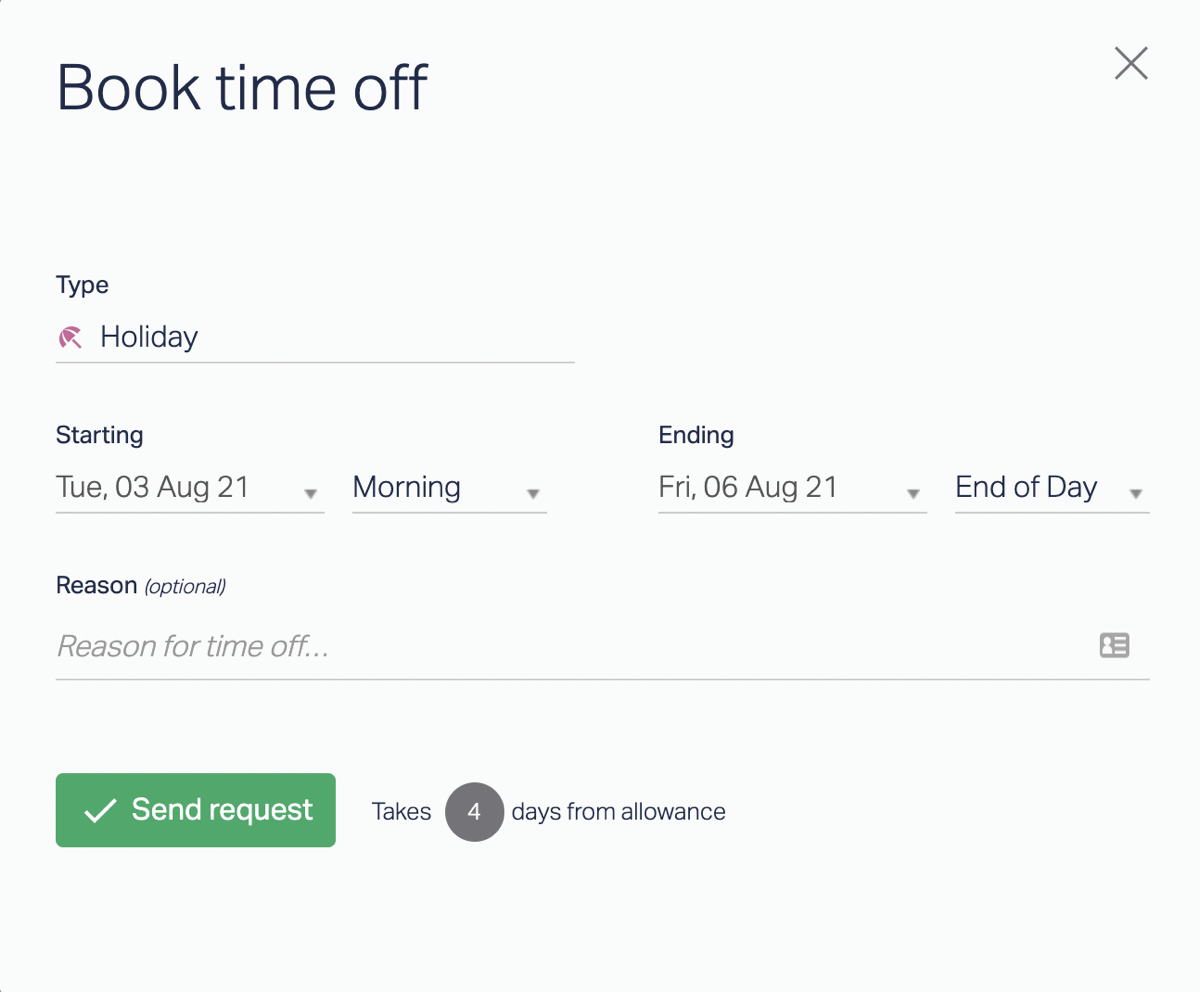
Here they can specify which type of leave they’re taking and leave any extra notes they want.

FYI: Leave types offered are fully-customisable in your Timetastic account.
Function #2: A quick and easy way to approve holiday requests
Above, we described a simple way for your team to book their holiday. But how do you review and approve their holiday requests?
Plenty of companies leave a lot to be desired in this area. They heap the burden on their managers, putting them in charge of multiple things: receiving the request, checking to make sure the person has enough leave, approving or declining the request (and giving a reason), and then tracking how that request impacts someone’s leave allowance. And they also need to make sure holidays don’t clash, and there’s not too many people already off.
But like the other manual processes we’ve discussed, that’s messy and fragmented.
When your team books a holiday through Timetastic, the request goes to their manager to approve by email. By this time, Timetastic has already checked that they have enough leave allowance, that there’s not too many people already booked off, and that there’s no clash.
From the email, the manager can simply approve or decline the request, and add notes if they want to explain anything in a bit more detail.

FYI: You can configure approval workflows by department and individual.
The benefit here is that your team can only submit their request if it fits the parameters you’ve set up in Timetastic (for example, it’s not for a locked date, and there aren’t too many people off at that time). This makes the approval decision pretty easy, and Timetastic automatically calculates and subtracts the approved time off from that person’s balance.
This makes your holiday management process fair, clear, and frictionless.
And this brings us to our next section…
How we do holiday management at Timetastic: allowing for the automatic approval of holiday requests
As you’d expect, we use Timetastic at Timetastic. And we like to take a hands-off approach to holiday management. Put simply, we set up our system to approve or decline the majority of employee holiday requests automatically, without having to give approval.
Here’s how we make sure this works for everyone:
- We set annual leave balances: In our employees’ profiles, we set how much annual leave every employee gets. (You can do this in hours or days, whatever you need).
- We set our staffing levels: We set our staffing levels to let Timetastic know the minimum number of people we need working on any given day. (Depending on what you need, you can set different levels for each department. Customer service may need more people than marketing, for example).
- We set our locked dates: We set our locked dates for when we need people at work. This feature is used sparingly, because we don’t want to limit the freedom of our team to take a holiday. But it’s really useful when we need all hands to the pump.
- We pick which types of leave need approval: Finally, we select which types of leave need approval. We don’t think it’s necessary for sick leave, or for holidays that don’t clash with locked dates or exceed minimum staffing levels. But when it comes to longer-term sabbaticals, we want to be able to plan those in advance.
By putting parameters in place, we know that if someone on our team is requesting a holiday, it fits within the rules we’ve already set up. This means Timetastic can automatically approve that holiday, without having to get a final sign-off from the management team.
This makes things quicker for managers, but also gives our team a lot of freedom. They’re not sitting around waiting to get approval for their leave request. They can do it from the sofa at home using the Timetastic app, and plan a last-minute city break for a long weekend.
Function #3: A way to track and monitor leave
We’ve already covered how Timetastic helps you handle all aspects of holiday management, so you don’t have to worry about it. But sometimes you want to see the data. You want to know when someone is off, or if your team is taking all the holiday your company offers.
Let’s look at how Timetastic lets you do this.
Firstly, admin users can see more on their Wallchart.

While the admin Wallchart view is similar to the standard user view, there are one or two small differences that depend on the privacy settings you want. For example:
- Leave types are colour-coded. This way you can see at a glance which type of leave someone has, whether it’s holiday leave, sick leave, or anything else you’ve set up.
- Admins can see everyone’s annual leave balance. In the left-hand column of the Wallchart, you can see your entire staff. You can also see next to their profile picture how much leave they have left to use this year, whereas in the employee-level Wallchart they can only see their own leave balance (for privacy reasons).
Secondly, you get email summaries. You can set up Timetastic so it sends you emails telling you who has upcoming time off. And you can customise whether this email goes out to you daily or weekly.
Thirdly, you can integrate Timetastic with other software. You can link your Timetastic account to Slack, Microsoft Teams, and any digital calendar feed that accepts an iCal or Webcal feed. (This includes Outlook Calendars and Google Calendars.) This pulls your data out of Timetastic, and puts it on your calendar so you can easily see when you have a holiday coming up or let others know you’re on holiday.
Finally, we give you Absence Insights (including the Burnout Board). Absence Insights is a Timetastic feature that gives you a lot of great info in one place. This includes outstanding employee leave requests, data telling which type of requests are most popular, and when is the most popular time of the year for your team to take a holiday.

You will also find your company’s Burnout Board, which ranks your team to give you an indication of who might be overworking and not taking enough time off for R&R.
The Burnout Board is great for companies like Format, an online portfolio platform, that really stresses the importance of taking a holiday.

Jojo, Format’s Chief of Staff, shared with us that Timetastic helps them deliver on one of their core values.“[Timetastic] helps us encourage work-life balance. Managers can easily see when someone hasn’t taken a vacation in a while.”
Next steps: getting started with a free Timetastic trial
Creating an in-house system held together by scraps of paper and various Excel files isn’t an efficient way to handle your company’s holiday leave. And you don’t need to invest in expensive HR software just to book and track time off requests.
To take care of everyone’s holiday leave easily, you can use Timetastic. Timetastic satisfies the 3 core functions of user-friendly holiday management software:
- A simple way for your team to put in a holiday request.
- A fast way for your management team to approve the request (+ a way to automate this process completely).
- A way to track and monitor time off.
Timetastic has two different pricing plans: Business and Pro.
The Business plan is £1 per user per month, and you get:
- Unlimited users and departments.
- Maximum absent rules and group bookings (so you can schedule multiple people off at once).
- Public holidays for 250+ countries (perfect for remote teams).
- Mobile app for Android and iOS devices.
The Pro is £2 per user per month. Pro users get all the features above, plus:
- Microsoft teams integration.
- Absence trends and insights.
- SAML based single sign-on (SSO).
- The Burnout Board.
- Pro email digests (so you can get summaries of current and upcoming leave sent to your inbox).
Click here to start your free trial today.