Tracking leave is a unique challenge, because while you’re not pinning it to the top of your priority list, it’s actually a vital thing to get right. This means you get stuck manually updating a calendar, editing information in a spreadsheet, and adjusting people’s leave balances.
We see a lot of people relying on outdated leave tracking processes like these, helped by downloadable Excel templates, to manage staff time off requests and leave balances. But while these “employee leave tracker templates” might serve you well in the short-term, they don’t scale as your business grows, and they’re always vulnerable to human error.
Any small problems or minor mistakes can snowball into big ones at the worst possible time, like when you realise you have the wrong leave balances at the end of the year — or you’ve double-booked people’s holidays during a particularly busy period.
In this article, we're going to take a look at how you can ditch Excel and your manual leave tracking process by using proper software designed for the task: a leave tracker like Timetastic.
But first, let’s take a look at the 3 main problems you'll come across when you're using spreadsheets and templates to track leave.
The 3 big problems with manually tracking employee leave
- You’re stuck in the middle of various processes such as updating leave balances when a holiday is approved or sick leave gets taken. This could also mean undoing your edits if a time off request is withdrawn at the last minute, adding lieu days for individual team members, and/or making sure unused days off carry over.
And if you’re doing things manually, you’re probably using at least two or three different tools (including Excel) — and you’re the only thing holding it all together. - You can’t easily see when people are on leave. You might be using different methods to see when people are on holiday. Perhaps an Excel spreadsheet (which isn’t efficient and isn’t designed for mobile-friendly use) or a physical wall calendar (which quickly gets messy and hard-to-read, plus, you can only view it while you’re at the office).
Some companies will go the extra mile and copy what’s on their physical wall calendar into a shared calendar (for example, Google Calendar or Outlook), but they’re also doing double work to keep everything up-to-date. - It’s a hassle dealing with different leave types. There are several different types of leave people take (e.g. holiday, sick leave, bereavement, training, maternity/paternity, and so on). Making sure your assigning the right leave types and adjusting people’s balances is just another headache you shouldn’t have to deal with.
These problems make your life a little more difficult. One of our customers, Twanna Doherty from Yogamatters, equates using spreadsheets as a leave planner to using an old-school register to process payments.
Before Timetastic, Twanna was dealing with loads of spreadsheets to track leave. “It was a headache when versions got out of sync and changes were made that weren’t explained,” she says. These days, the team benefits from using Timetastic as their leave tracker.

Twanna says, “Timetastic saves me from letting my team down. We recently changed our leave policies and we were able to use Timetastic to make sure that change went smoothly, that nothing was broken or lost, like it would have been if we were still using spreadsheets.”
This brings us to another point: an inefficient leave tracker tool can indirectly lead you to make your team’s life a little more difficult. We explain this in another article, where we highlight how bad time off processes can lead to bad time off request policies.
You need to remove yourself from the equation, and let your leave tracker software take over all the heavy-lifting.
How Timetastic does your leave tracking automatically
Timetastic is a leave tracker that takes over all aspects of leave management for you.
Timetastic automatically tracks and updates leave balances based on the time off that gets taken by your team, and it tells you when (and why) a team member is on leave. It can even tell you when your colleague is in need of a holiday.
Below, we look at Timetastic in more detail, showing you how to simplify leave tracking so you don’t have to worry about it.
Timetastic automatically tracks and updates leave balances
When you set up a Timetastic account, you set how much leave each person gets in a year. (You can choose between giving out hours or days.) And you can also add days in lieu if you have team members who earn additional time off for working extra shifts.

Every time someone on your team takes leave, Timetastic automatically deducts the right amount of time from their balance.
Here’s how it works:
Your team member logs into their Timetastic account, where they see their Wallchart.
They can see the whole calendar year, including any locked dates (dates that can’t be requested off) and public holidays (Timetastic can pull in public holidays from over 250 countries).
They can also see which days someone else on the team has requested off. Once they know what days they need off, they submit a request.
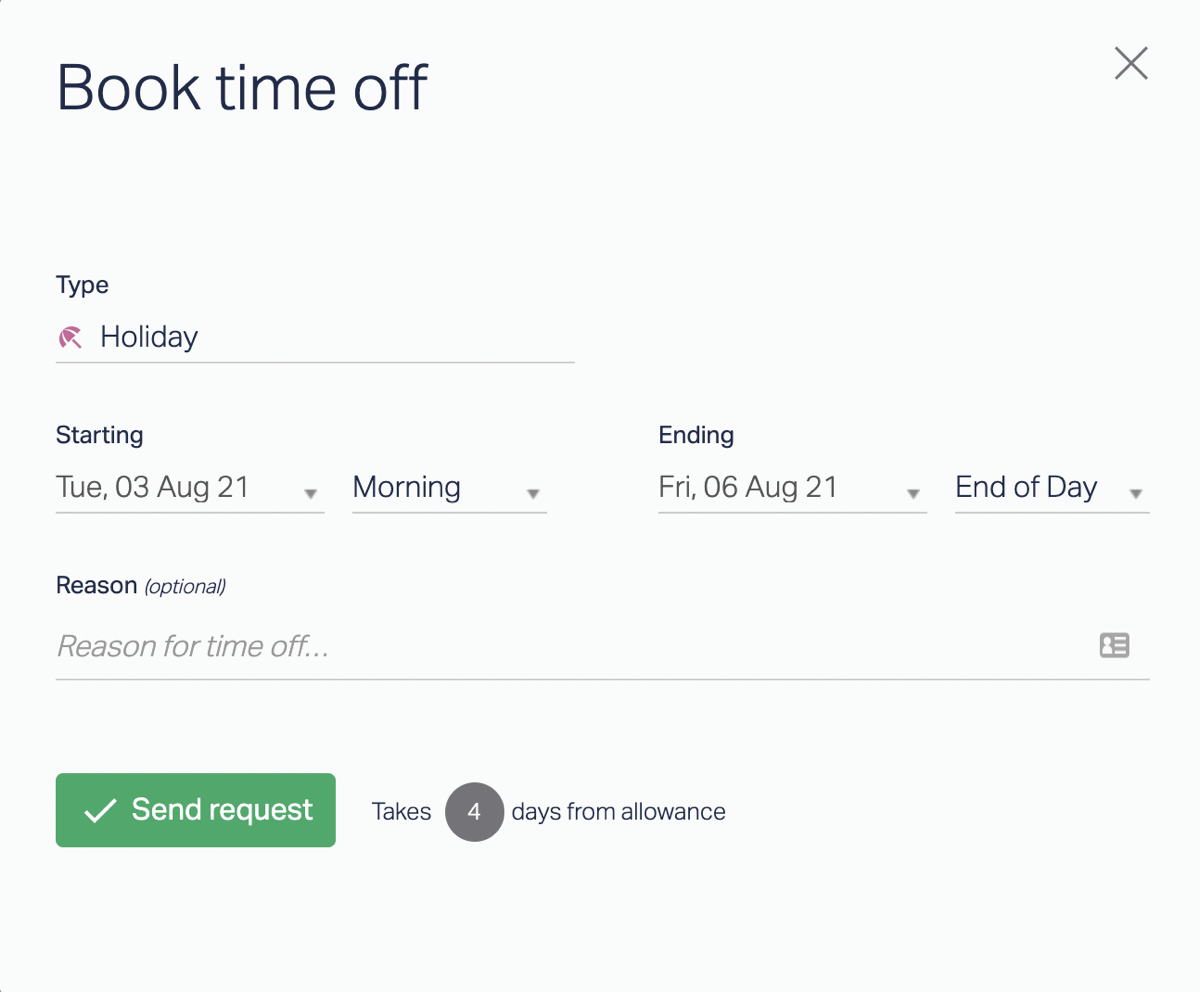
On the request form, they put in their dates, provide any details about their leave request, and select the right leave type from the drop down list.

Based on your company’s settings, that request may or may not need your approval.
If it doesn’t need your approval, then it’s automatically approved and your team member’s annual leave balance is updated. If it does need approval, the leave request lands in the approver’s inbox. If they approve it, then the employee’s balance is updated automatically.
But here’s what you don’t have to do when you use Timetastic to manage and track leave:
- You don’t have to receive a leave request via text and then go check the calendar to see if that time is available.
- You don’t have to open up a Google sheet to check that team member’s leave balance to make sure they have enough time off left to use.
- You don’t have to go update any balances manually after approving their time off.
When you’re using Timetastic, it’s all automatic, meaning you’re able to manage and track leave with minimal effort. The most hands-on you’ll get is if you decide that you want to approve or decline a team member’s request from your inbox. It’s that easy.
Timetastic lets you know when (and why) people are on leave
Timetastic also cuts down on the work you need to do by giving you several ways to see when people are on leave. This way, you don’t need to worry about manually updating any Excel sheets or shared calendars.
- Firstly, you can check your Wallchart. Managers and admins get extra info on their Wallchart view to let them know when and why someone is on leave. Different leave types — e.g. sick leave or maternity leave — are colour-coded and have unique icons.
- Secondly, you can set up email summaries. You can set up email summaries to go out to your inbox daily or weekly. These emails tell you who has time off coming up, so you’re always in the know.
- Finally, Timetastic has several convenient integrations. You can integrate your Timetastic account with Slack, Google Calendar, Outlook Calendar, Microsoft Teams, and any calendar that works off of an iCal or Web feed. These integrations mean each team member can see their holidays booked in without having to go to the Timetastic app.
A Timetastic bonus: you get insights into when your team takes time off

With Timetastic’s Absence Insights, you can see which type of leave is the most popular at your company, and when in the year your team takes most of their time off. If you’re tracking leave patterns manually right now, this is much simpler.

You can also see who is due for some time off. With the Timetastic Burnout Board, shown above, you know when someone hasn’t taken holiday in a while.
Next steps: starting your free Timetastic trial
Companies can go a long time using inefficient, outdated leave trackers. Sure, post-it notes and spreadsheets can get the job done in the short-term. But that’s only because you (or someone on your team) is holding all the loose pieces together. Or because someone’s there to clean up the mess when problems arise.
You can remove that burden by using Timetastic to automatically manage and track your team’s leave. This includes everything from updating people’s annual balances, to submitting time off requests, to keeping a real-time calendar updated with the right info.