There are three main ways to do your leave planning:
- Manual leave planning: This could involve paper and pen. Or it could be updating a spreadsheet. Either way, you’re personally responsible for holding the pieces of the puzzle together. Your team will submit their leave request to you, and you’ll check the company calendar to see if those days are free. Then, you’ll look up their annual leave balance to see if they have enough holiday leave left to use. Most companies start off doing their leave planning like this, then quickly realise it’s a nightmare.
- Staff leave planner software: Software gives your team a way to submit their time off requests, while automatically tracking leave balances and updating the calendar. It does a lot of the heavy lifting for you. Put simply, staff leave planning software gives you all the info you need in one place to make a decision — as opposed to forcing you to gather everything and pile it into a messy Excel sheet.
- HR software: Several leave planning tools are one part of a large heavy-duty HR software system. If you’re a big enterprise that wants an all-in-one tool — something that handles recruiting and onboarding, performance management, training, payroll, and leave planning — then it might make sense to give HR software a whirl. Otherwise, it’s going to be overkill for what you need, and with a high price to match.
In this post, we go through each of these methods in detail, and help you decide how you want to handle your leave planning.
Note: In this post, we’ll show you how you can have Timetastic — our leave management software — handle your leave planning for you. This includes managing your team’s time off requests, keeping the company leave calendar updated in real-time, and accurately tracking everyone’s annual leave. Click here to start your free one-month trial.
1. Manually managing your team’s leave
If you want to manually manage your team’s leave, there are two main ways of doing it:
- Using pen and paper.
- Using a spreadsheet.
Using pen and paper for leave planning

If you’re using pen and paper, you’ll want to record it with something better than a personal notebook. So you’ll probably be using physical attendance cards, alongside a calendar.
As leave planning goes, this is about as manual as you can get.
Here’s how a common pen and paper setup looks:
- You have a basic calendar where you track your team’s time off, either physical (like above) or on your computer.
- People send you an email or a text, or leave a note on your desk when they want time off. (This is how so many businesses start off handling their leave requests, like Jasmin French who relied on text messages from her team before upgrading to Timetastic. You can read her story here.)
- You check the calendar to make sure that no one else has booked that time off, and the request isn’t conflicting with an important work event.
- You check your records and/or the attendance cards to make sure that person has enough holiday to use.
- If the holiday is approved, you send that person a message, change their balance on the attendance card, and update the calendar. If the holiday is declined, then you let them know, at which point they can submit a new, modified request.
- If plans change (say someone’s holiday gets moved back a few days or they want to add another day to their time off request), you start the whole process all over again.
Using a spreadsheet for leave planning
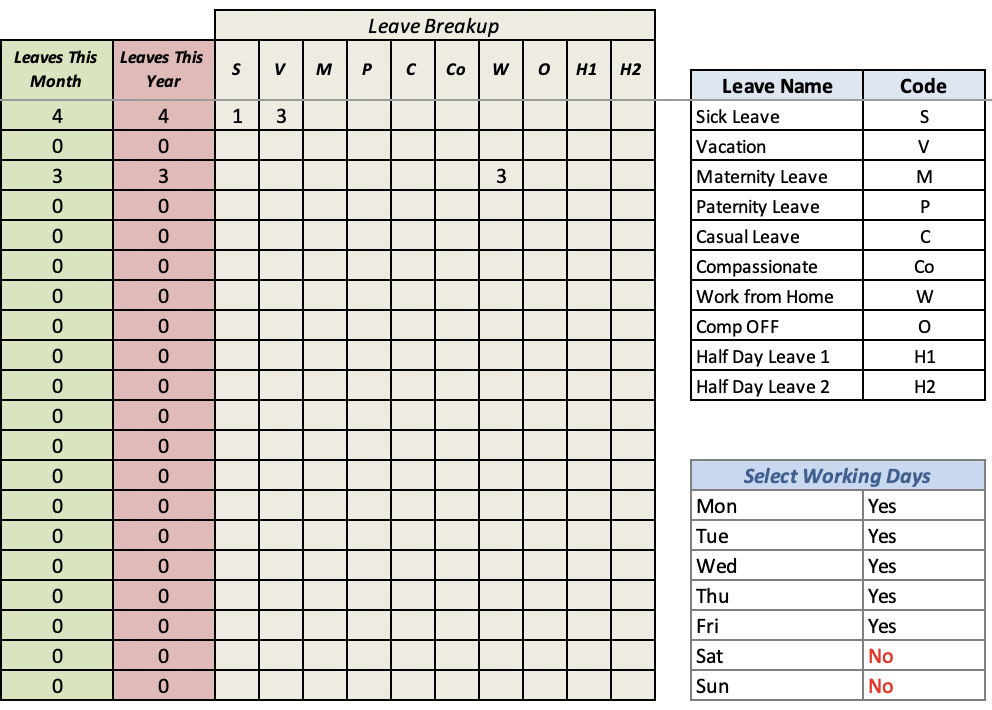
(Image is a screenshot of TrumpExcel, which you can read our review of here.)
With a spreadsheet, it’s easier to store all important information in one place. For example, you can have all your annual leave balances in the same Excel file as your team’s time off calendar. This makes it quicker to approve or decline someone’s time off request.
And if you’re using a spreadsheet, you can either create your own dashboard or download an Excel template for free.
Here’s how a common leave planning process works if you’re using a spreadsheet:
- People check the shared spreadsheet to see if the days they want off are available.
- Then, they send you an email, text message, or write a note to put in their request.
- You take their request and make sure it doesn’t clash with any other pending requests you’ve yet to respond to. You also need to double-check and make sure they have enough holiday to use.
- Then, you either approve or decline the request. If the request is approved, you mark it on the shared spreadsheet and update your employee’s leave balance.
- If someone makes a change to a previously-approved time off request, then it’s back to the sheet. (Another benefit of using a spreadsheet over a physical calendar or attendance tracker is that it’s cleaner to make changes.)
The drawbacks of doing your leave planning manually
Whether you’re using a desk calendar or an Excel template, there are pretty big disadvantages with the manual route.
It all boils down to this: You have to personally be on top of it all.
You need to handle all the incoming time off requests and answer them in the right order to be fair to everyone. You also need to keep your team’s calendar up-to-date, so everyone knows when someone’s away. Plus, you need to keep your whole team’s annual leave balances updated, as well as monitoring the type of leave they’ve taken — whether that’s holiday, sick leave, paternity leave, maternity leave, or anything else.
It’s a lot. Those tasks are meticulous, boring, and recurring. They’re the kinds of things that are handled more effectively by software.
This brings us to the next option on our list, using leave planning software. Specifically, using our very own software, Timetastic.
2. Using leave planning software (for example, Timetastic)

(A screenshot of a typical Wallchart on Timetastic. You can see who’s off — and leave types are colour-coded so you can see why they’re off, which dates are locked, and how much leave everyone on your team has left to use for the year.)
Timetastic is an easy-to-use leave planning software. You can use our mobile app, or you can log in to the system through your web browser. No need for any unwieldy spreadsheets.
Timetastic actively manages your leave planning for you, freeing up your time to do other things (like growing your business or taking that holiday you’ve been putting off).
Here’s how it works:
Setting up how much leave your team can take in a year
The first thing you’ll want to do is set up how much leave your team gets in a year, which can be tracked in days or hours.

Note: This number can be changed anytime in the year by going into an individual employee’s profile. For example, several of our customers — like Extract Coffee Roasters — add time in lieu to their staff, as a way of rewarding their team for their hard work.
Locking restricted dates and setting maximum absent levels
Next, you want to lock restricted dates and set maximum absent levels.
When you lock a date, you’re telling Timetastic that nobody can take that day off for a holiday. If you’re a retail store, this might be busy sales periods, like the weekend leading up to Christmas. If you’re an accountant firm, then this might be during tax season.
We recommend you only use this feature when necessary. When you lock too many dates, you make it hard for your team to book leave that they want.
When you set maximum absent levels, you’re telling Timetastic how many employees can be off at the same time. And you can set different staffing levels for specific departments.

If your maximum absent level for your team is 3, then once 3 employees have booked leave, Timetastic won’t let anyone else book time off during that same period.
And Timetastic will automatically tell your team this when they try to submit a request:

This is faster for them, because they aren’t waiting for you to check the calendar and make your decision — so they can modify their request and get their leave booked in.
How your team books their leave (and how you stay in the loop)
Timetastic gives your team an easy way to book their leave, so you don’t have to field text messages, emails, or handwritten notes from your employees.
Your team can submit time off requests through our free mobile app, or by logging into their Timetastic account via their web browser.
Once they’re logged in, they see their Wallchart. Here they can see who has time off, any locked dates, any public holidays, and their annual leave balance.
They can also submit new time off requests.
Once they pick their dates, they select the type of leave they want, add any more information (which is completely optional), and hit submit.
You can have it set so Timetastic will automatically approve holidays that fit within your team’s guidelines (i.e., that you have enough staff to handle the request and that the request doesn’t fall on any locked date) or you can personally respond to the request.
Stay up to date with your team’s scheduled leave
You can get time off requests sent to your inbox, Slack account, or Microsoft Teams account.
You can also get weekly and daily email summaries that tell you when someone is off or who has time off coming up. This means that you can stay informed of your team’s current and upcoming time off without having to log into another platform every day.
3. Using an all-in-one human resources management system (HR software)
We’ve covered HR tools before in our article about finding the best annual leave software.
Unlike a dedicated leave planning tool, HR software has several different components. To break down what we mean here, we’re going to look specifically at BambooHR.
In addition to leave planning functionality, BambooHR offers:
- A place for you to store employee records, set up workflows, and create reports around your key HR metrics.
- A way for you to track new candidates, discuss potential new hires, and handle almost every aspect of recruiting.
- Onboarding tools that help you guide your new hires in their first weeks and get them started on the best foot.
- Tools that let you manage your team’s performance, including using eNPS (employee Net Promoter Score) to get valuable and anonymous feedback from your staff.
And when it comes to leave planning, Bamboo doesn’t just give you a way to submit and approve time off requests, but it also lets your employees’ clock in and out for their shift. This is nice for workplaces with a lot of shift workers, for example factories or restaurant chains.
Is HR software right for you?
We’re not here to discuss the drawbacks of HR software, because if you need a fully-fledged HR software, you should consider getting it. For example, if you’re a larger enterprise that is trying to solve several different needs with one tool, then HR software might make the most sense.
You can use HR software to not only do your leave planning, but to also handle your recruiting and onboarding, performance management, and much more (depending on which platform you choose). Further, an HR tool might make more sense for your business if you have dedicated HR staff who can use it to simplify all the different parts of their role.
But if you only need the leave planning aspect, then choosing HR software is a bit like buying an entire power tool kit when you just need a wrench.
Which type of leave planning process works for you?
In today’s post, we’ve covered three different ways to do your team’s leave planning.
- The manual method. Pen and paper or an Excel template. You’ll be handling all the information and manually updating your leave tracker.
- Using leave planning software. Software saves you a lot of time because you don’t have to manually update a time off calendar or leave entitlements. When you use Timetastic, you can even set up an automatic leave approval process, if you want.
- Getting HR software. HR software lets your team plan their leave, while also giving you additional features like recruiting, onboarding, and performance management.
If what you need is an easy way to do your leave planning, then we recommend that you try Timetastic, which is our leave planning software.
Start your free one-month trial today.
See also:
- Find the best staff holiday tracker (and ditch the clunky spreadsheet)
- Why you need a leave management system
- Annual Leave Policy (free download)
- The best absence management software