There are 3 crucial must-have features in any efficient time off management process.
- You (and your entire team) need an easy way to see who is off. This means some sort of calendar that you can easily share between co-workers and departments.
- You need accurate annual leave balances. This helps you manage your team’s time off (and reconcile things like payroll) but also helps your team plan their holidays/leave throughout the year.
- You need an easy way to manage — and respond to — new time off requests. You don’t want to rely on text messages, emails, and notes left on a desk. Those things are easily overlooked, which means frustrated team members.
But how do you put these must-have features into practice?
Two common ways are using Excel templates and full-blown HR software. But Excel templates aren’t efficient because they require too much manual work, and HR software isn’t much better because it’s overkill if you just want to improve how you track time off. (For context, here’s a post about why companies stop tracking staff leave with HR software.)
So, we’ll look at a better alternative that lets you manage time off effortlessly — our app, Timetastic.
Timetastic gives you updated shared calendars, tracks individual leave balances, and manages time off requests. We’ll go over these features in detail and you can also start your free trial today if you want to see how Timetastic works for yourself.
Must-have #1: An up-to-date shared time off calendar
You want an easy-to-access (and always up-to-date) time off calendar that tells you:
- When someone is off
- Why they’re off
- When they’re back in
You also want to be able to share this calendar with your team easily.
But if you’re using an Excel template — or a shared work calendar out of something like Google Calendar — you’re stuck updating the calendar every time someone takes time off. That’s a major time waster and can lead to a bunch of errors, such as marking someone off for the wrong dates or deducting the wrong amount from their leave balance.
HR software will do the job, but it is often overkill in the functionality it has, meaning:
- It’s too expensive, and;
- It’s a pain to use because you have to deal with features you don’t need (like performance management and recruiting and onboarding).
In contrast, when you use Timetastic, you and your team get access to a company-wide Wallchart that makes it easy to see when someone is off.
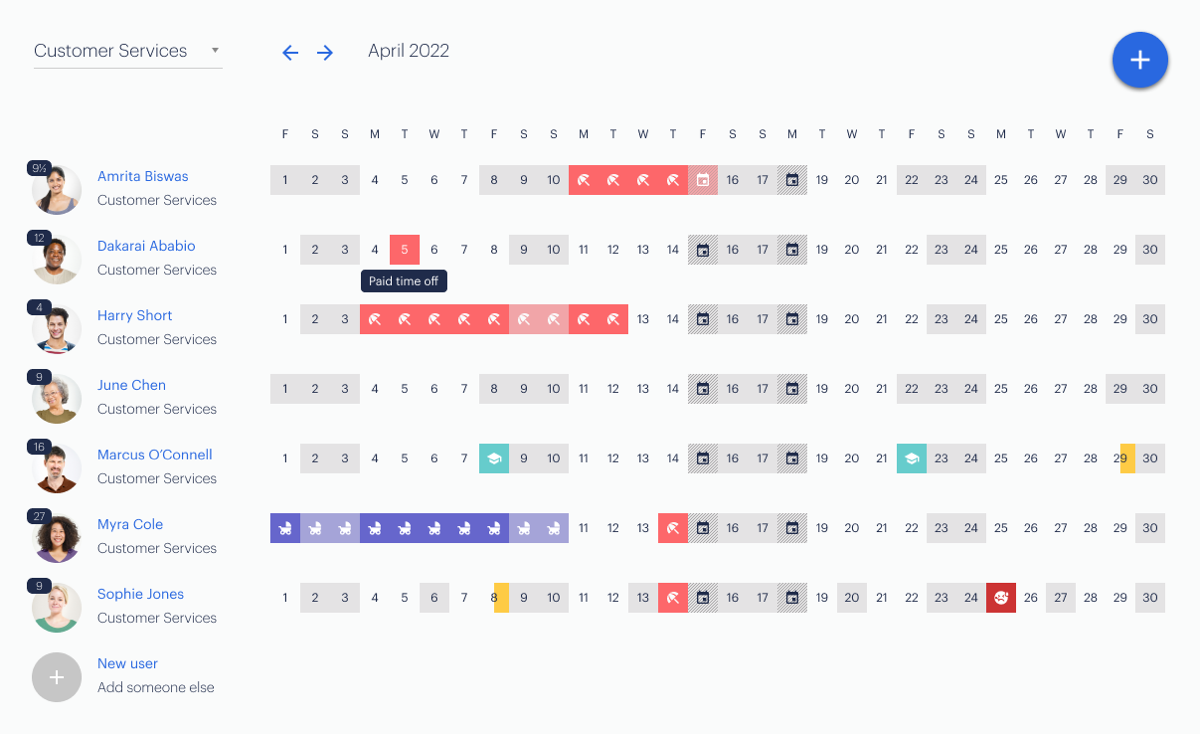
Your Wallchart uses colour-coded descriptive icons that tell you why someone is off, so you can quickly see who’s off and who is out for holiday, sick leave, or any other leave type.
You can also create separate departments, which makes it easier for your team, so they only need to look at their specific Wallchart.

Plus, this information isn’t stuck in Timetastic.
You can get it sent directly to you via Slack, Microsoft Teams, or email. This is called an Absence Summary, which gets sent out daily.
Your Absence Summary tells you who is off for the day (along with why) and who has time off coming up in the week. In short, these summaries make it easy to always be in the loop on who won’t be in the office for the week.
You also sync your Timetastic account with your preferred work calendar. It works with any iCal, Google Calendar, Outlook — or any calendar that runs on an iCal or Webcal feed. For more detailed instructions on how this works, check out this setup guide.
It’s pretty flexible, too. For example, let’s say you work in a large team but you only need to know when specific managers are off. You can create a “favourite user” list in Timetastic, made up of those managers and sync that list to your work calendar. Now your calendar is updated whenever someone on that list is off on holiday.
With these features — your Wallchart, Absence Summaries, and calendar integrations — you’ll always know when someone’s off without having to do any extra management on your end.
Must-have #2: Accurate annual leave balances (and other useful insights into your team’s leave)
When you use Timetastic, you automatically get accurate annual leave balances, and also a detailed breakdown of when and why your team has taken time off throughout the year.
On the Wallchart, you can see next to each employee’s name how much annual leave they have left to take.

When you click on their name, you’ll get a more detailed breakdown that tells you how much time off they’ve taken and what type of leave they’ve taken.
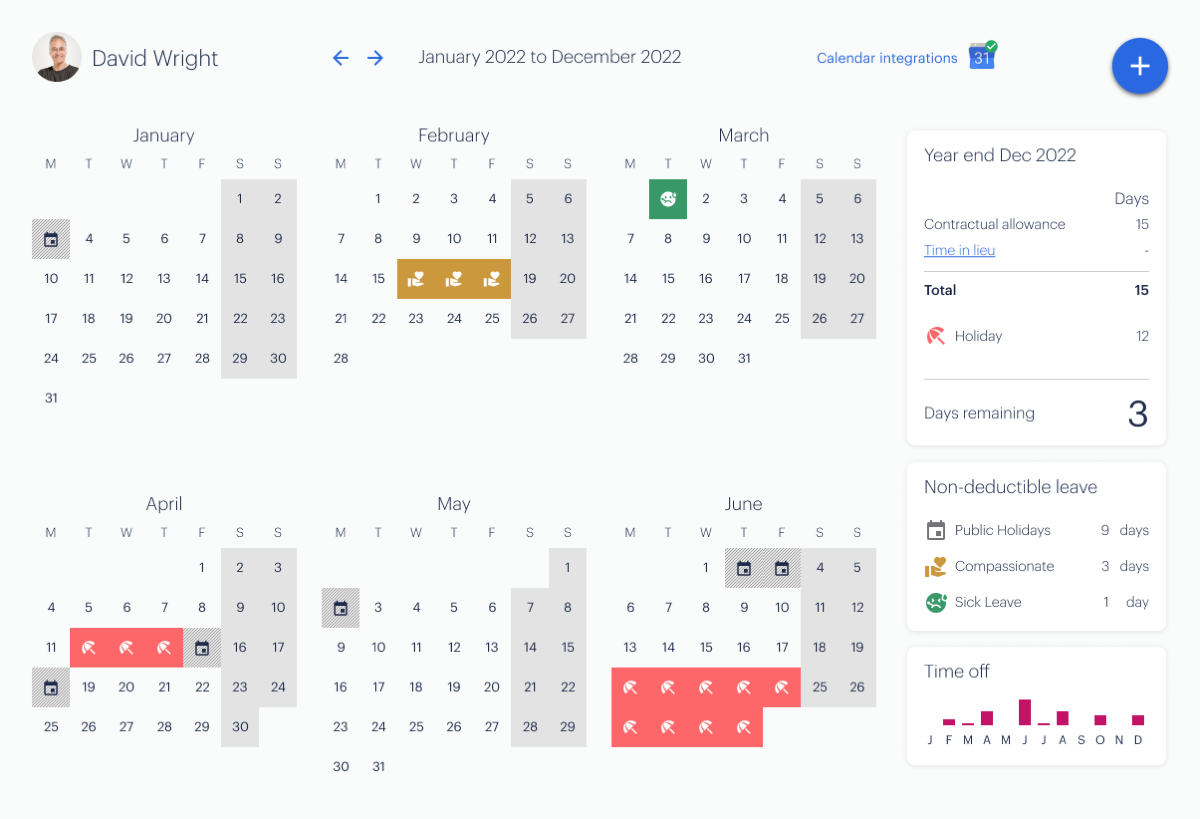
Compare that to using a tool like Excel, where you’d need to manually add up each leave type by following a long column or rows throughout the year to get an accurate breakdown.
Plus, when you use Timetastic, you get a Burnout Board. This tells you who on your team is in need of a break. Specifically, the Burnout Board tells you who hasn’t taken a holiday recently and who doesn’t have a holiday booked into the calendar.

And to make sure you don’t overlook this valuable info, we send it out in a quarterly email called The Fire Wire.

Must-have #3: A quick and easy way to respond to new time off requests
Finally, when you use Timetastic you’re getting:
- A fast and easy way for your team to put in new time off requests, and;
- A fast and easy way for you to approve/decline new requests.
How your team submits new leave requests
Your team can use their Timetastic mobile app (available for both iOS and Android devices) or log into Timetastic through their web browser to submit a new leave request.
If they’re using the web browser, they get this month-long calendar view:
They just drag over the dates they want, pick the type of leave they’re taking, add any optional notes (or required documentation like a medical note), and then send the request. The request immediately gets routed to the right person.
And this is what it looks like when someone on your team uses the mobile app to request a day off:

How you can easily respond to new time off requests
You can get new time off requests sent to you directly via Slack, Microsoft Teams, or email. You can also log into your account to see any pending requests you may have overlooked.
Here’s what a request looks like:

It tells you who requested it, how long they’re going to be away, plus any notes they’ve added. You can then easily approve or decline the request.
You don’t need to worry about whether or not your employee has enough holiday leave left on the books, because Timetastic won’t let them request paid holiday leave if they’re out of time for the year. No more manual calculations or complex Excel formulas.
You can also set it up so Timetastic won’t let people request time off if too many people are already out for the day or on specific dates.
This is called setting maximum absence levels and locking key dates.
You can set maximum absence levels for specific departments or across the entire company. Basically, this tells Timetastic the maximum number of people who can be out of work on a given day.
So if you have it set so no more than one team member can be off on any given day, and a second person tries to request that day off, they’ll see this update from Timetastic:

You can also lock dates. A locked date is a date where you don’t want people taking it off. You can lock dates by the individual, department, or across the entire team.
FYI: You can automate your approval process by setting up both Maximum Absent Levels and locking key dates. Now Timetastic will approve/decline new time off requests for you. That’s what we do at Timetastic HQ. It not only saves us a lot of time and hassle, but it makes it simpler for our team to plan and take their holidays.
Next steps: Starting your free Timetastic trial
Timetastic is software that takes over and greatly simplifies your entire time off management process.
When you use Timetastic, you and your team get:
- Up-to-date shared time off calendars
- Accurate annual leave balances
- An easy and fast way to submit and approve/decline new time off requests
To see how Timetastic will work with your business, start your free one-month trial today.
Check out these posts for more info on handling time off management:
- Finding the best leave management system for your small business
- Creating a fair employee time off request policy
- Finding the best absence management software for you & your team
- Is unlimited PTO really a good thing? (Should your company offer it?)
- How to do employee leave management without a messy spreadsheet
- 3 must-have features of time off tracking software
- A comprehensive guide to the best annual leave software (from HR management tools to straightforward leave trackers)
- 3 must-have features of time off management software