How big of a headache do you get managing employee leave?
If you’re using spreadsheets, emails, and shared calendars, then the answer is probably a big one. Keeping tabs on annual leave this way burns time and energy. It also creates frustration for everyone on your team.
That’s why you’re here, looking for the best annual leave software.
At Timetastic, we know those frustrations inside out. The majority of customers find our annual leave software when they get fed up with:
- Not being able to keep track of everyone’s annual leave.
- People regularly asking how much time off they have left.
- Colleagues unable to submit time off requests.
- Managers not having a view on conflicts and staff shortages.
- Spreadsheets and shared calendars getting messy and outdated.
We also know it’s challenging to find an annual leave software that has everything you need, without bombarding you with features you don’t.
In this post, we’ll look at a few different types of tools and apps you can use to track and manage your annual leave requests. We cover everything from annual leave tools for shift work to HR software.
But first, we’ll start with Timetastic, our own annual leave management software.
Are you ready to say goodbye to inefficient spreadsheets and see how much easier it is to manage employee leave with Timetastic? Sign up today for a free trial and see just how much easier managing annual leave can be.
What is annual leave management software?
Businesses across many industries are turning to software to manage their annual leave. Why? Because it lessens the time and administrative strain when it comes to manual tasks. Why waste valuable time filling out messy trackers that could be better spent growing your business when you can invest in annual leave software?
Timetastic is a purpose-built annual leave management software that can be integrated with existing calendars, such as Google’s annual leave calendar. With our software, you and your team can:
- Submit time off requests
- Approve and deny all annual leave requests
- Track individual annual leave allowances to ensure you’re covered
- A tailored individual calendar for every staff member
Quite simply, annual leave management software is designed to streamline your business operations, keeping everybody on the same page.
Below, we look at how your company can use Timetastic, starting with your Wallchart.
How to Use your Wallchart

When you log into Timetastic, the first thing you’ll see is your Wallchart.
The Wallchart gathers a lot of important info in one place, so you don’t have to use multiple screens or rely on spreadsheets, emails, and Slack messages just to approve someone’s time off request.
From your Wallchart, you can easily see:
- Who has which days off, and what type of leave they’re taking — such as holiday or sick pay.
Different types of annual leave are marked with various colours and icons, which are customisable. This makes it easy to see who’s on holiday, off sick, or on bereavement leave, and so on.
By knowing who’s off (and why they’re off) you can plan your month better and make the changes you need to the schedule. - How much annual leave allowance each person has left.
The Wallchart offers total transparency for all staff, giving you a clear picture of everybody’s remaining annual leave entitlements. You can encourage staff to take time off at certain times to ensure your business is well-resourced throughout the entire year.
We also have a special Burnout Board that shows you who hasn’t taken time off in a while. - Any pending requests.
In the image below, you can see there’s a pending request for David, because the background colour is faded out. This helps you spot any pending requests that you might have overlooked. It offers clear visibility so that you know exactly which days David has requested annual leave.
You can also filter your Wallchart view to include all departments, or just a specific department.
For example, the manager of your customer service team can filter so they are just looking at a list of people on their own team. This keeps their Wallchart clean and easy to navigate, showing you only the relevant information to your role.

You can also create a list of “favourites.”
Favourites give you a custom view of people from several different teams. This is helpful if you’re working with people across different departments.
Next, we look at how you book time off work.
Booking some time off
Booking a time off from your Wallchart is easy and intuitive.
You either click and drag your mouse to select the days you want to book off, or click the green button in the right hand corner. Then, you’ll choose the type of leave you’re requesting (such holiday or sick leave). You can also add a general comment to your manager to tell them the reason you’re taking time off.
A quick note: Everyone on your team can submit their own time off requests with Timetastic.
So far, we’ve been showing how administrators and managers use Timetastic. But the view for a regular user is similar, with two important privacy factors in place:
- If you’re a regular user, you can’t see how much annual leave your colleagues get, plus;
- If you’re a regular user, you can see that someone else is off (so you can plan your holiday around it), but not why they’re off — to maintain their privacy.
Booking more than one person off at a time
With Timetastic, you can book time off for more than one person at the same time.
We call it a Group booking. It’s for when you've got a full department attending the same training event, or if you need to book an office-wide holiday.

Note: In the image above, there’s an option for Lock dates.
You use Lock dates when you want to mark days where you need everyone at work, so no one can book time off. Generally, every company has certain times when all hands are needed on deck — whether that’s at the end of each quarter, each year, during a big sales campaign, or a specific holiday.
Now that we have looked at different ways you can request time off, let’s take a closer look at how easy it is to approve or decline those requests.
How to Approve or Decline annual leave requests
When you request time off, an email gets sent to your approver.
(You can change who the approver is at any point in time, which is helpful if you need someone else to handle it while the head of department is out of the office.)

Sending the request by email means you can quickly approve or decline requests from your inbox. You can also head into Timetastic to look at a list of pending requests, to see if any of them clash with someone else’s time off.
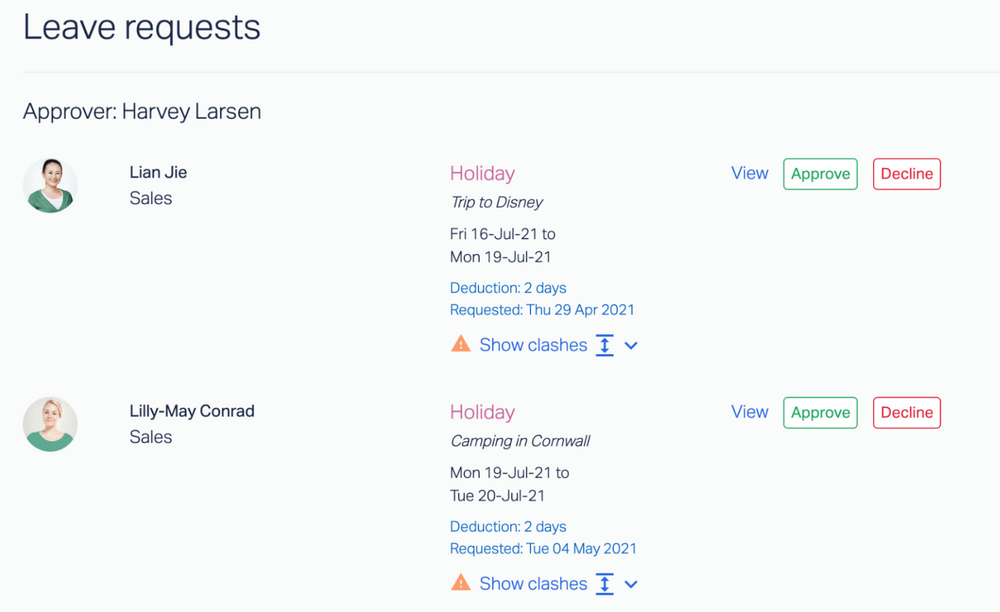
Let’s compare that to how one of our customers handled their time off requests before signing up for Timetastic:
Before using Timetastic, Jasmin French — the owner of a beauty salon in Edinburgh — had her stylists texting her the dates they wanted off. Sometimes there would be clashing requests, with more than one stylist wanting the same days off. Plus, managing time off requests through text messages isn’t effective — they’re far too easy to miss or forget.

With Timetastic, her employees can take the initiative and make sure their requests don’t conflict with anyone else's. Plus, Jasmin gets notifications whenever a stylist makes a request, so it’s easy to quickly approve or decline.
Other key features of Timetastic: app integration and reporting
We’ve talked about the core features of Timetastic — letting you see when people are taking time off, tracking leave balances, and letting everyone submit time off requests. But we also have a few other features that you’ll love, including app integrations and an exporting feature.
The great thing about using Timetastic as your annual leave management software is the various integrations that you can easily setup.
There's Google Calendar, Outlook Calendar, G Suite, Apple Calendar, Slack, and Microsoft Teams. So you don't always have to log in to see if someone’s off — you can just reference whatever calendar you normally use. It keeps things easy.
All data from Timetastic can be exported as a spreadsheet. This is a big win if you need to send info to payroll, or if you want to create reports about your leave policies.
What customers are saying about Timetastic
Over 10,000 businesses use Timetastic as their go-to software for tracking annual leave.
Capterra — the popular review site — gives Timetastic a rating of 4.7 out of 5 stars, with 552 reviews. We’ve pulled in a few of those reviews below:
“Timetastic was a big step up from our previous spreadsheet leave system. As the team expanded, it made it easy for us to have a ‘proper’ approval system for leave, avoid clashes between critical staff and scrap the rubbish paper calendar on the wall that no one ever bothered to look at! Our leave booking is now simple, and there is no excuse for forgetting to mark your holiday. The calendar sharing means I can see at a glance who is out of the office. We also use Timetastic for sick leave and tracking who is out of the office for sales trips and meetings (an extra bonus).”
– Read Andy's full review here
“Timetastic has a simple, easy to use interface. This enabled us to delete some boring and complicated spreadsheets that were hard to maintain. Hooray! New starters require no introduction, and admins can quickly get on with this often tedious process. The Slack integration enables us to effortlessly manage and track who's on leave. I think Timetastic is of great value and have recommended it to other small business owners I know.”
– Read Kate's full review here
“My company used to have four different managers who received time off requests, but the managers did not always communicate the leave schedule with the rest of the organisation. Chaos ensued. With Timetastic, those same four managers still receive their time off requests, but once approved, the leave is scheduled and there for the whole organization to see. I especially appreciate the feature allowing each employee to have a designated approval person within the organization, rather than defaulting to Timetastic admin. My employees also love having consistent, easy access to their vacation time information. Employees are able to see, understand, and access their vacation time, making it easier for them to use.”
– Read Sarah's full review here
One of our customers, a family-run greeting card company, shared with us that “it was really difficult to find [annual leave software] that was right for us — there are dozens and dozens of options out there. Most of them are over-sophisticated with too much functionality… with a price that reflects that. Others were very basic and not good enough.”
They love Timetastic because it helps manage time off balances and leave policies, at an affordable price. (You can get all the core features of Timetastic for £1 per user per month.)
Timetastic is a great solution if you want an intuitive, user-friendly, and cost-effective way to manage annual leave and time off requests. If you’re ready to see how Timetastic works for your team, start your free trial today.
Five alternatives to Timetastic for managing annual leave
We know Timetastic won’t be right for everyone. Some people will want their annual leave system as one part of a larger, more HR-focused platform. And others need features that are specific for shift work. So, below we’re going to introduce a few alternatives.
We’ve broken these alternatives down into two categories:
- Leave tracking tools for shift workers
- Full HR management systems
Annual leave software for shift workers
If you have teams made up of shift workers, you probably need an app that lets them clock in and out of a shift. If you have a lot of shift workers, then consider the leave tracker built into work scheduling tools like Deputy and TimeTac for your annual leave software.
1. Deputy
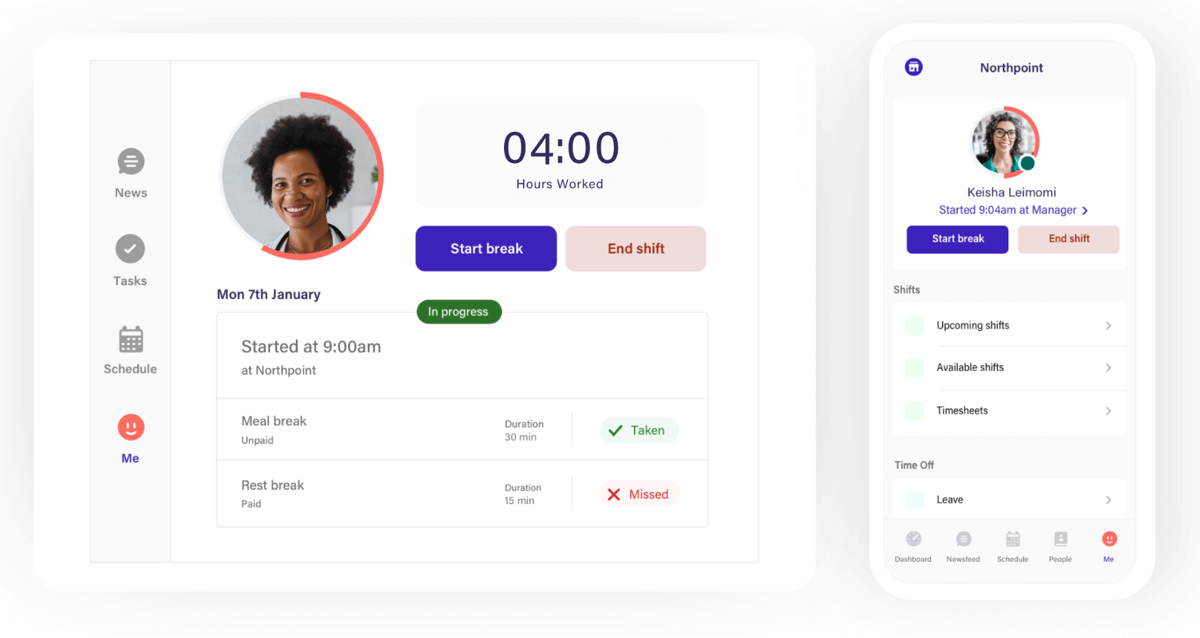
Deputy positions itself as a scheduling and time tracking software for shift work.
Deputy handles:
- Demand forecasting: You can use Deputy to help figure out when you’re more likely to need more people on the schedule. By inputting sales numbers and employee wages, you can see where in the week you’re overspending in payroll.
Plus, these numbers can update in real time, so if you’re not on track to make your sales goal, you can see about sending some of your team home early. - Employee scheduling: You can automate the scheduling process and create your weekly schedule using Deputy. It fills in shifts that are recurring and follows everyone’s specific availability.
- Shift swapping: Your team can swap shifts with each other. So, people can get their shift covered in case they need a specific time off.
Deputy also works as an annual leave software. You can track leave requests, balances, and employee availability. You can customise how much PTO an employee has, view all requests and approved leave from a dashboard, and easily accept or decline requests from the Deputy app.
2. TimeTac

TimeTac offers employee time tracking, project time tracking, and leave management.
- Employee time tracking: You can track attendance (including absences and which members of your team are on track to get overtime). You can export your data from TimeTac and share it with payroll. Or you can use one of TimeTac’s API integrations to sync data amongst multiple platforms.
- Track everyone’s time off: You can keep track of everyone’s time off requests, manage your team’s absences, and have a daily, monthly, and yearly overview of employee holidays.
- Track time for individual projects: You can use TimeTac to track the time spent on specific projects. By factoring in labour costs, this allows you to get an idea on where you’re making the most profit, or where you’re working harder and getting less for it.
3. RotaCloud

RotaCloud lets you schedule shifts, track time and attendance, and also manage everyone’s annual leave. With RotaCloud, you can create rotas for your team. This includes creating different rotas for different locations.
You can create roles, for example “Front End Manager” or “Sales Lead” and assign those roles to your employees. When you’ve finished perfecting your rota, you publish it — and then your team gets a notification.
With RotaCloud, you can set working hour guidelines for everyone on your team. When you’re creating schedules, RotaCloud will let you know if someone is exceeding their contracted hours. Plus, you can set hourly rates for your staff to get a quick weekly wage estimate.
Human resource management systems
If you need more HR functionality from your annual leave software, then you may want to look into human resource management systems.
These options aren't just focused on managing annual leave and holiday requests, they also work with personnel files (such as recruitment paperwork, tax forms, etc.).
Keep in mind: With these tools, you’re also getting a lot of features that you don’t need for managing employee leave. HR management systems will include onboarding features, performance management features, and heaps more.
Before you pick one of these as an annual leave software, take the time to compare the prices of these services with tools like Timetastic and be mindful of having an overly complex system.
If you want to try before you buy, then register today and you’ll get 30 days free to experience just how easy annual leave management can be.
Start a free trial of Timetastic today
1. BambooHR

BambooHR breaks its product features into five core areas:
- People, Date & Analytics: Store employee records, set workflows and approval processes, and create reports on your HR metrics.
- Hiring: Use BambooHR’s applicant tracking system (ATS) to see recent candidate applications, discuss prospective candidates with the hiring team, and vet candidates.
- Onboarding: Once a new hire is made, use BambooHR to handle their onboarding. This includes everything from storing their new hire paperwork to continued training.
- Compensation: Compensation deals with time tracking and leave management tools, which we cover in more detail below.
- Culture: Manage your team’s performance management reviews through BambooHR. Plus, use eNPS (employee Net Promoter Score) to get anonymous and valuable feedback from your team.
In the Compensation category, BambooHR offers these leave management related services:
- Time tracking: Your team will use the BambooHR app to clock in and out of work. This way BambooHR can track everyone’s attendance. You can even use this information to track how long your team has been working on specific projects.
- Paid time off: When someone makes a time off request via BambooHR, their manager gets that request sent to their email. Then, they can check to make sure that request doesn’t conflict with any other requests, and approve or deny it.
- Payroll: For U.S.-based employees only. You can use BambooHR to track and issue payroll, including changing federal and state filing statutes for your team.
2. Factorial HR

Factorial HR is a human resource management system that can help you with time and talent management.
- Time management: You can create schedules and customise what your team should be working on during their schedule. This lets you track project progress and see how many hours are being spent on specific tasks.
- Talent management: You can use Factorial HR to write and give performance management reviews. You can also use Factorial HR to bring new hires into your prospective employee funnel. Factorial HR can handle new candidate onboarding and continued training.
- Legal & finance: You can use Factorial HR to track employee expenses (such as per diem for business trips) and check payroll.
Choosing the right annual leave software for you
Annual leave Excel spreadsheets and shared calendars might work for a while, but they get complicated quickly. People get frustrated when they have to re-email you about their holiday requests. More than one person will get the same time off, leading to a staffing shortage. People won’t remember their leave balances. And the list goes on.
That’s where annual leave software comes in.
With so many different types of software out there, it’s easy to pick the wrong one. You want to manage time off requests and annual leave balances, not land on a heavy-duty HR platform that is overkill for your needs.
Timetastic gives you everything you need to manage your team’s annual leave. Nothing more, nothing less. To see how easy it is - sign up today and you can get 30 days completely free of charge to discover the wonders of our annual leave software.
Start your free trial today.
Want more information on annual leave software? Why not check out some more of our handy free resources?
- The 3 must-have features of time off management software
- What to look for in employee time off tracking software
- 5 crucial features from your vacation tracker
- The best HR software for leave management