Leave management can be a real pain for people who run small businesses.
- Small businesses don’t tend to have a designated person to handle their team’s leave. Usually, it’s you or someone else on your team who manages time off requests, attendance tracking, and updating the time off calendar, in addition to your main role. That’s a lot.
- Your business is going to change — and grow. Change is built into running a small business, especially if you’re trying to grow. Your team will change. People will leave, you’ll make new hires, and people will switch to new roles. The policies you have for your team will also change (you may give different people more time off, or you might adapt your leave policy based on people’s feedback).
These changes will directly affect how you set up your leave management system. And if you’re running a small business, you’re responsible for that. Which is a bit like being in charge of driving the train and laying down the track at the same time. - You don’t want to break the bank paying for expensive annual leave software. When you’re running a small business, you don’t want to shell out any more than necessary. You also don’t want to pay for features that you’re not going to use. Plenty of tools out there are better-suited for larger enterprises, and that’s not great for you.
In this post, we look at different leave management systems that can help you solve these issues, including:
- Timetastic: Our hassle-free leave management software that’s used by all kinds of small businesses, ranging from hair salons to marketing agencies to charities.
- Downloadable Excel templates: A free (although a little outdated) way of tracking when someone on your team is off and how much leave they left in the year.
- Various HR tools: HR tools help you handle leave management, and come with more advanced functionality, letting you handle other HR processes like recruiting, staff onboarding, and workforce management.
Here, we cover each type of system in detail, using real examples of how small businesses use them to manage their staff leave.
But first, we look quickly at what makes a good leave management system — i.e., what your small business needs to handle staff leave quickly and efficiently.
Leave management challenges
You will know from owning and running a business that leave management can throw up challenges when you least expect it. You may be well-prepared in terms of resources to tackle the workload or handle business growth, but this all requires your leave management to run like a well-oiled machine and consider several scenarios that can occur at any given moment including:
- Knowing when someone is off (whether it’s for a holiday, sick leave, or something longer like a sabbatical).
- Having a clear view of everyone’s leave balances for the year.
- Responding to your team’s time off requests.
To juggle all of this, you’ll likely find yourself relying on several different tools, like Excel holiday planners and shared Google Calendars, to create your makeshift leave management system.
But when you’re messing with several different tools to handle your team’s leave, you get stuck holding the different pieces together. And it’s not good for your team, who’ll struggle to find out basic information about their holidays.
For example, team members will have to remember where the spreadsheet is stored that records their leave balance, or they’ll have to follow up with their manager to get a decision on their holiday request.
Plus, small businesses aren’t exactly exempt from this, as an absentee or two can make a difference to the amount of resources you have available at your disposal. Well, the good news is that leave management doesn’t have to be such a hassle.
What makes a good leave management system for a small business?
Leave management software for small businesses provides autonomy and transparency for you and your tight-knit team. Don't be fooled into thinking that because you're a small business a spreadsheet and team diary will work for managing employee leave. Still need convincing? Here are a few reasons why a leave management system can help you along.
- Your small business needs a time off calendar that everyone on your team can easily see. This is how people plan their work schedules and holidays, so you want to make sure the calendar is always up-to-date and accurate.
- You need a way for your team to make time off requests. You want to make this easy on your team (so they don’t need to bother with finding the right form or following up with you repeatedly via email), but you also want to make it easy on yourself when it comes to approving or declining someone’s request.
- You want to track employee leave balances throughout the year. With a record of everyone’s leave, you know how much leave someone has left to use. It’s also a good idea to know who hasn’t taken a break in a while (to help avoid burnout).
- And most importantly, you want to automate your system as much as possible. The more automatic the system, the better. It saves everyone time, creates fewer headaches, and leads to fewer mistakes (usually the result of simple human error).
1. Timetastic: A leave management system for small businesses
Timetastic is our affordable and hassle-free way to handle your company’s leave (plans start as low £1 per user). Thousands of small businesses currently use Timetastic; our customers range from hairdressing salons to lawyer’s practices, investment firms, and surgical centres.
Our customer stories page gives you lots of insight into the many small businesses we’ve helped to take control of leave management.
But overall, Timetastic works so well for small businesses because it:
a) Takes care of your team’s leave requests and time off calendar for you, and;
b) Can easily grow as your business grows.
Your all-in-one Wallchart has everything you need to know
Even if you’re running the tiniest small business, it’s easy to get overwhelmed by different spreadsheets, Google Docs, and scraps of paper as they try to handle people’s time off and manage all the leave requests coming in throughout the year.
All of that is simplified when you use Timetastic. You get all the most important information in one area — your team’s Wallchart.
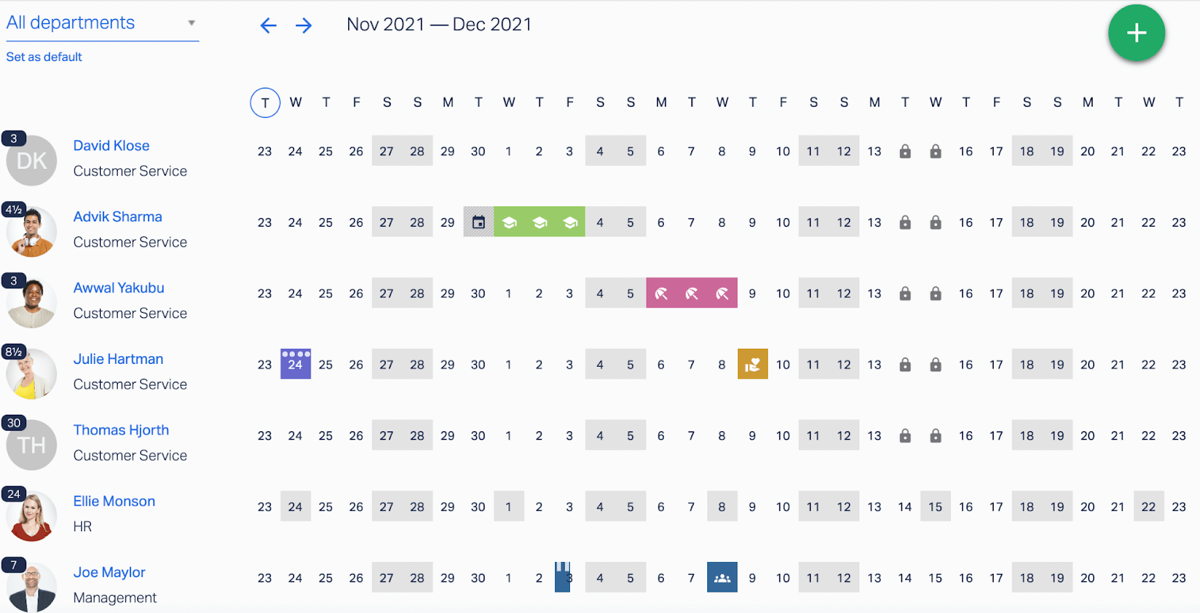
It’s the first thing you see when you log into Timetastic, and it tells you:
- Who’s off and why they’re off: Leave types are colour-coded and have a descriptive icon, so you can see if someone is on holiday, away on sick leave, or on maternity/paternity leave, etc.
- Updated annual leave balances: Next to every person’s name is their updated annual leave balances, so you can see how much holiday everyone has left to take.
Just a quick FYI: This information isn’t available to all your staff when they log into their Timetastic account. They can see when someone is off, but they won’t know the reason someone is off, or their holiday allowance (for privacy purposes, of course).
Your team’s Wallchart is automatically updated in real time when changes are made. For example, if someone on your team cancels their leave request, their previously approved dates are taken off the Wallchart, and their annual leave balance is updated.
That’s much simpler than using a physical wall calendar — an outdated method that plenty of our customers had been using before switching to Timetastic.

For example, Abstrakt, a digital agency, tried using a holiday wall planner to track everyone’s time off. But their account director told us, “Not only did it look hideous but it was impractical for visibility, both within teams and across the business as a whole.”
With Timetastic, the Abstrakt team can easily view who is on leave and see the automatic updates instantly, so they don’t have to worry about taking care of it.
Timetastic will keep you up to date on who’s off (Or who has leave coming up)
You don’t have to log into Timetastic to see when someone is off; instead, Timetastic will update you. Timetastic can send updates to your email, Slack, or Microsoft Teams accounts.
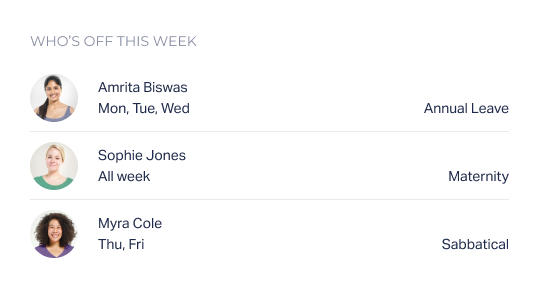
You can get weekly and daily updates. These updates tell you who is off and who has time off coming up. These updates make it easier to plan your work calendar.
An easy way for your team to book time off
When your team logs into Timetastic, they’ll see a Wallchart which gives you the following info:
- Who has time off scheduled?
- Which public holidays are coming up? (Timetastic can pull in holidays from over 250 countries, which is great if you have employees across the globe or remote workers in different regions.)
- Any days that are locked (i.e. days that aren’t available for people to take time off).
When someone on your team picks the days they want off, they choose the type of leave — such as a holiday or sick leave — and submit their request.
You can choose automatic or manual holiday approval
When someone on your team creates their leave request, you can either review it manually or let Timetastic take care of the request for you.
If you want to review each request, you can get them sent to your inbox, Slack account, or MS Teams account. (You’ll also see all the pending requests when you log into Timetastic.)
You can quickly approve or decline the request with the click of a button, and Timetastic automatically subtracts those days from the person’s holiday allowance.

You can also let Timetastic handle these time off requests automatically, saving you time and letting your team book their time off without waiting for your approval. This is possible because you can set up maximum absent levels, and you can lock key dates in advance.
So, how does this work?
- When you set a maximum absent level, you’re setting the total number of people who can be off at any time. You can customise this number by different departments. For example, you can set it so only 2 people in customer service can have the same day off, while your design team can have 3 people off at a time.
- When you lock a date, you’re telling Timetastic that staff can’t book that day off. As discussed in our article about writing a fair time off request policy, it’s best to lock dates sparingly. But every business will have times when they need all hands on deck. For those days, you can lock dates to guarantee you’ll have the staff you need.
With those two parameters in place, Timetastic can safely (and instantly) approve or decline requests based on what it knows your business needs. And you still keep control of your leave policy because you can choose to manage whatever you want manually. It’s up to you.
Get insights into absence trends and see who needs a break
Because all of your team’s time off info is booked and recorded in Timetastic, you can easily see all valuable information — like when most employees take their holidays, and who hasn’t taken any time off recently.
Here’s your Absence Insights graph:

This graph tells you the breakdown of the type of leave taken and when it was taken.
For example, you can see if most people on your team are taking their holidays in just a handful of months. If that’s the case, you may want to revisit the dates you’ve locked to make sure your team has the freedom of taking holidays throughout the year.
Here’s your Burnout Board:

As a small business owner, you want your team to be engaged and happy with your company’s culture. This means making sure they’re well-rested, but that can be easier said than done when things are busy. Calendars quickly fill up, and it’s hard to remember to take your holiday — let alone make sure your team takes theirs.
The Burnout Board makes it easy for you, telling you who needs in need of a break.
Using a leave management system makes your life easier
So, hopefully, the information above gives you enough insight to make the right decision for your business. Leave management is about taking back control but more importantly - getting back valuable time wasted due to clunky manual processes that increase the admin burden on you.
With Timetastic, you’ll be able to:
- Quickly see who is off (and why).
- Receive instant updates to people’s annual leave balances in real-time.
- Respond to employee time off requests promptly from your inbox.
Plus, we’ll show you how you can set up Timetastic to handle all of this for you automatically, so you don’t have to keep such a watchful eye on your team’s leave management.
Read about our full list of features here, or start your free one-month trial right now.
2. Managing your team’s leave with an Excel template
Plenty of small businesses start doing their leave management with an Excel spreadsheet. And you might even think about creating your own spreadsheet from scratch. That can be a really big hassle, even if you happen to be a pro with Excel formulas.
Instead, you can use an Excel template that you can download online. There are several free options available. To give you an idea of how they work, we’ve reviewed one by TrumpExcel:
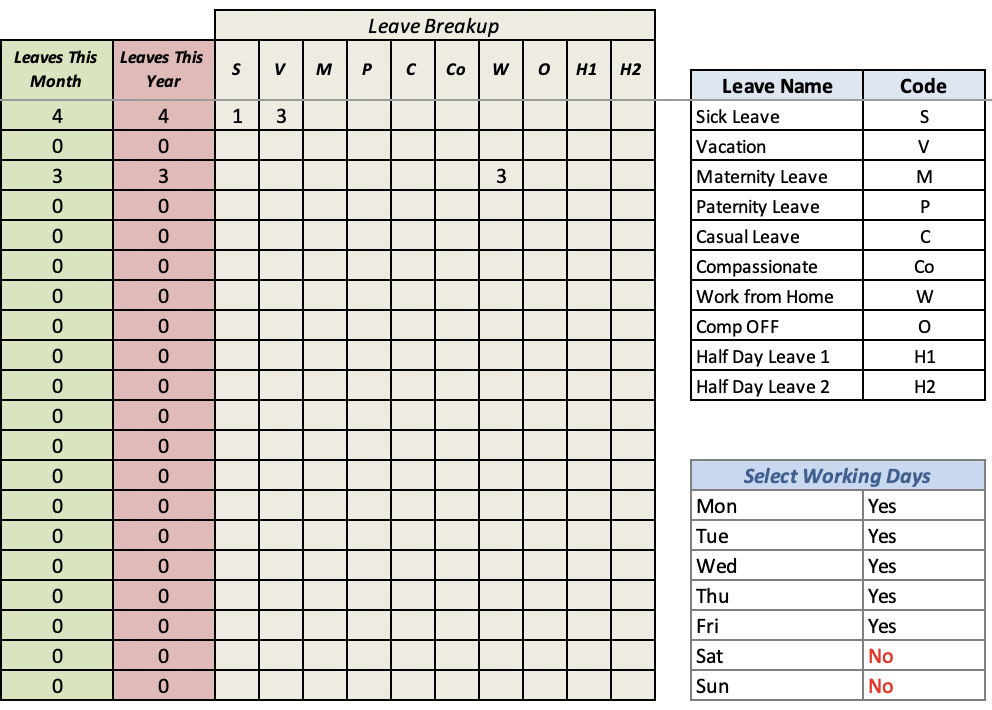
When you use TrumpExcel, you just download the free template to get started. After opening it up in Excel, you put in your team’s names and select the month and year. Then you’ll mark someone as “off” by using a specific code.
For example, if someone called out sick, you’d put an “S” on the cell corresponding to the date.
TrumpExcel makes it easy to track leave (TrumpExcel tracks both the monthly and annual total), but it doesn’t do a lot to help you handle employee time off requests. Specifically:
- When someone sends you a time off request (which has to happen outside of the template), you then go to the calendar and see if they can take those days off.
- You’ll have to check your team’s leave balance. There isn’t a spot in the TrumpExcel template for this, so you’ll need to use another tab on the spreadsheet or another document to keep track of leave balance.
- After you’ve confirmed that you can approve your staff member’s leave, you mark their leave type on the TrumpExcel dashboard.
Overall, TrumpExcel, like most Excel leave management templates, is a free and lightweight way to see who is on leave. Unfortunately, it doesn’t have useful features like an automatic approval process, minimum staffing level requirements, and integrations with your email.
For a more in-depth review of TrumpExcel and other leave planning templates, check out our blog on staff leave planners for Excel.
The drawbacks of using an Excel template to manage staff leave
- Your team will still ask for time off in a variety of ways. Before using Timetastic to simplify her leave management, Jasmin French, owner of a salon in Edinburgh, received time off requests from her team via text message. This is a pretty common scenario for small businesses, but it makes it tough to get all the info you need.
When someone books time off, you need to know what dates they want off and what kind of leave they’re taking (holiday, sick leave, etc). Plus, it’s hard to manage all the time off requests coming in from different avenues. You may get texts from one person, and emails or handwritten notes from other people. - You have to manually update all the information (correctly, every time). You need to take your team’s time off request, go to whatever calendar you’re using, and check if you have enough coverage to give them their time off. If you can approve their request, then you need to update their leave balance.
This isn’t the end of the world, but even for a small business, manually updating spreadsheets will get old quickly. And as you grow, manually updating your company’s spreadsheet will only become more burdensome. - You have to remember to keep checking your time off calendar. A big part of having a good leave management system in place is knowing when someone on your team is away. But when you’re using a spreadsheet, you can very easily forget to check your team’s calendar. As your day-to-day gets busy, you may make plans without realising that someone on your team is off on holiday.
3. Using HR software to manage your staff leave
As a small business owner, you might want a tool that handles more tasks than time off management. Maybe you’re building a fully-fledged human resources department as you grow. In this case, you might be looking to invest in an HR management tool.
For example, your business might benefit from an HR solution like BambooHR (although there are many other tools available out there).
With BambooHR, you get more employee management features, like:
- Storing employee records: This includes important HR files, like tax paperwork and onboarding agreements.
- Handling recruiting and onboarding: BambooHR can help map out your recruiting and onboarding process, making it easier to make sure all the right steps are followed when you hire a new team member.
- Managing your team’s performance: After you’ve hired a new employee, you can use BambooHR to manage their performance, and store all reviews and action plans.
- Letting your staff clock in and out of shifts: Staff can check in and out for work using the BambooHR app, which is great for shift workers, because it lets you manage your timesheets out of one place.
For info about other HR software options (and other annual leave tools), check out our list of the best annual leave software options for businesses of all sizes.
Next steps: Start your one-month free trial with Timetastic
We've covered the various ways your small business can handle leave management, including using Excel templates and investing in full-scale HR software.
But we created Timetastic for a reason: Excel templates don’t cut it, and HR software is often overkill for small businesses. And don’t get us started on paper-based methods. We saw that businesses need a smoother, simpler system to manage staff leave. So we built it.
With Timetastic, you get:
- An affordable system with different pricing plans to suit you, that can scale up or down depending on your size.
- A user-friendly experience for you and your team — including a free mobile app that works with both iOS and Android devices.
- A time off calendar that gets automatically updated with every type of employee absence.
- An easy way to submit and manage time off requests.
- A one-month free trial, so you can get a taste of the benefits — with zero risk.
Start your free one-month trial today.
Enjoy this article? You might also like:
- What’s the best absence management software for you?
- How to make annual leave policies
- Why leave tracking is better done without an Excel template
- How to use our simple holiday tracking software
- How to calculate pay for casual workers (including factoring in accrual)
- A guide to different leave types (from medical leave to sabbaticals)